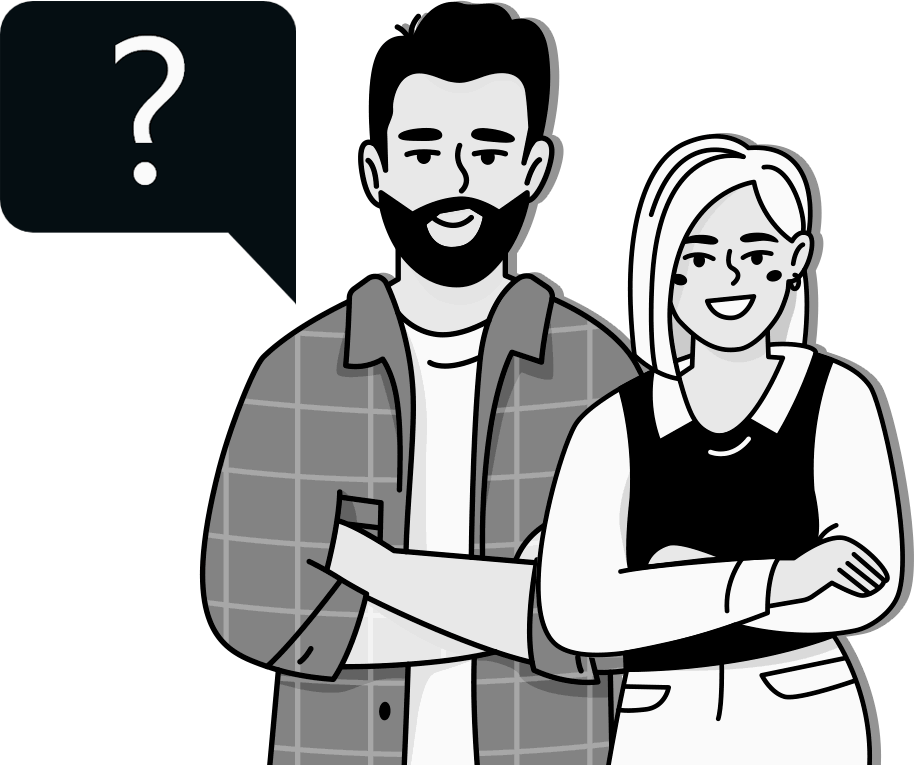A confusing or cluttered checkout page can lead to cart abandonment, meaning lost sales for your business. By optimizing the layout, you can enhance the user experience, making it more likely that visitors will complete their purchases.
But why is the layout so important? A well-designed checkout page can distinguish between a sale and a missed opportunity. It’s not just about looking good – it’s about functionality and simplicity. A streamlined checkout process can reduce friction, making it easier for customers to enter their information and complete their orders. From adjusting the font size and cart button to using custom code and additional CSS, these changes can significantly impact your store’s performance. This can lead to higher conversion rates and increased customer satisfaction.
With a few tweaks and adjustments, you can create a checkout experience that looks great and helps boost your sales. So, let’s get started on transforming your WooCommerce checkout page into a seamless and efficient part of your online store, explore why a good design matters, and provide you with actionable tips to optimize your layout.
Understanding the WooCommerce Checkout Page and Its Components
Before you dive into how to edit your WooCommerce checkout page, it’s essential to recognize its components, why the checkout experience is vital, and how it impacts your user experience and conversion rates.
Checkout Page Components
The checkout page is the final step of the online shopping process, where customers review their cart, enter their shipping information, and proceed with payment. Here are the key components typically found on a WooCommerce checkout page:
Billing Details
The billing details section is where customers input their personal information such as their name, address, and contact details. This information is crucial not only for processing payments but also for communication purposes. Ensuring this section is clear and easy to navigate helps customers feel secure about their purchases. Use clear labels and field validation to minimize errors and improve the user experience.
Shipping Details
Customers must provide a delivery address if the shipping address differs from the billing address. This section should be straightforward, with options to use the billing address if it’s the same. Offering auto-fill options for returning customers can streamline this process, making it quicker and reducing the chance of input errors.
Order Review
The order review section is where customers can see a summary of the products they are about to purchase. This includes product images, quantities, and the product price. It’s crucial to display this information clearly so customers can confirm they are ordering the correct items. Including a short description for each product can also help reassure customers that they have selected the right items.
Payment Options
Various payment options cater to different customer preferences and can increase conversion rates. Whether it’s a credit card, PayPal, or other payment gateways, make sure each option is easy to select and use. Clear instructions and secure payment badges can help build trust and encourage customers to complete their purchases.
Progress Indicator
A progress indicator shows customers where they are in the checkout process. This visual aid reduces uncertainty and helps customers feel more in control. It also makes the checkout process seem less daunting by breaking it down into manageable steps.
Error Messages
Clear and helpful error messages are essential for guiding customers through checkout. If any information is missing or incorrect, immediate feedback helps customers correct their mistakes without frustration. Ensure that error messages are specific and easy to understand.
Promotion Code Field
Offering a promotion code field allows customers to apply discount codes easily. This can enhance the shopping experience by making customers feel they are getting a better deal. Make sure this field is easy to spot but not too intrusive.
Contact Information
Providing contact information for customer support is a good practice. This helps build trust and reassures customers that they can get help if they encounter any issues during checkout. Including live chat options or a support email address can be very beneficial.
Return Policy
Including a brief summary or a link to your return policy helps set clear customer expectations. Knowing that there is a straightforward return process can reduce purchase anxiety and increase customer satisfaction.
Trust Signals
Adding trust signals such as customer reviews, product ratings, or trust badges can significantly enhance your checkout page. These elements build credibility and reassure customers that they are making a safe and wise choice by purchasing from your store.
Beyond the transaction, the checkout page reflects the brand’s attention to detail and commitment to customer satisfaction. An efficient, user-friendly design can be the difference between a one-time purchase and a lasting customer relationship. A well-optimized checkout page enhances the overall shopping experience, helping to reduce cart abandonment rates and increase conversions.
By understanding these components and their importance, you’ll be better equipped to optimize your WooCommerce checkout page effectively. Next, we’ll dive into specific tips and strategies to enhance your checkout layout, making it more appealing and functional for your customers.
The Importance of a Well-Arranged Checkout Layout
A well-arranged checkout layout in your WooCommerce store can significantly impact your business’s success. It’s the final step in your customer’s shopping journey and plays a crucial role in shaping their overall experience. Explore why an optimized checkout page is essential and how it can benefit your online store.
Conversion Rate
Just as customers might leave a physical store if the checkout lines are too long or the process is cumbersome, the same can happen online. A poorly designed checkout page can lead to cart abandonment, where customers leave before completing their purchase. By optimizing your checkout page layout, you can keep customers engaged, reduce frustration, and increase the likelihood of completed transactions.
For example, ensure the cart button is prominently displayed and easy to find. If customers have to hunt for it, they might give up and leave your site. Similarly, simplifying adding products to the cart can prevent potential buyers from abandoning their purchases halfway through. Streamlining the steps and reducing the number of fields customers must fill out can make the checkout process smoother and faster.
Customer Experience
Think of your checkout page as your final impression on your customers. A smooth and intuitive checkout process makes customers feel at ease, fostering trust and loyalty. If your checkout page is cluttered or confusing, it can lead to a negative experience, causing customers to hesitate before making future purchases.
For instance, using an appropriate font size for readability and ensuring that product images clearly and accurately represent the items can enhance the shopping experience. Including concise and informative product descriptions helps customers feel confident about their choices. An easy-to-navigate layout, with sections like billing details, shipping information, and order review marked, can make the entire process seamless.
Accuracy
Errors in collecting customer information, whether it’s shipping addresses or payment details, can be costly and frustrating for both customers and businesses. A well-structured checkout page helps minimize these errors. Clear billing and shipping details, combined with effective use of custom fields, ensure that customers provide accurate information. This accuracy reduces the risk of issues like incorrect deliveries, saving time and resources for your business.
For example, validating fields such as postal codes and phone numbers can help catch errors before the customer completes their purchase. Auto-complete features for address fields can speed up the process and reduce typing errors. Ensuring that error messages are clear and provide specific instructions on correcting mistakes can greatly improve the checkout experience.
Upselling Opportunities
An optimized checkout page is an excellent opportunity for upselling additional products or services. For example, suggesting related items or accessories as customers review their orders can increase your average order value. A gentle upsell, like recommending a product add-on or showing product ratings and reviews, can encourage customers to purchase more items that complement their original choice.
Imagine a customer is buying a laptop. During checkout, they could be shown suggestions for laptop bags, extended warranties, or compatible accessories like mice and keyboards. You can boost sales without being intrusive by integrating these suggestions into the checkout flow.
Building Trust and Loyalty
Trust signals such as security badges, product ratings, and reviews on the checkout page can reassure customers about the safety and reliability of their purchase. Clear information about return policies and customer support contact details also builds trust. When customers feel confident in their purchase, they are more likely to complete the transaction and return for future purchases.
Displaying security badges like SSL certificates or payment provider logos (e.g., PayPal, Visa, MasterCard) can assure customers that their payment information is secure. Including customer reviews or product ratings near the order summary can validate their choice and reduce any lingering doubts. Providing easy access to customer support through chat options or a visible phone number can also help build confidence.
Efficient Use of Space
Maximizing the available space on your checkout page is crucial. A well-organized layout that uses vertical displays and appropriate spacing can make the page feel less cluttered and more user-friendly. Incorporating product tabs and a clean order summary ensures that customers can easily review their order details without feeling overwhelmed.
Instead of cramming all the information into one long form, break it down into manageable sections or tabs. This looks cleaner and helps guide the customer through the process step-by-step. Using whitespace effectively can make each section stand out and reduce cognitive load, making the checkout process more pleasant.
Enhancing the Overall Shopping Experience
The checkout page is not just about completing a sale; it’s about enhancing the overall shopping experience. Focusing on the user experience creates a seamless and enjoyable process that can turn one-time buyers into loyal customers. WC Plus allows you to tailor the checkout page to match your brand’s look and feel, making the experience even more cohesive and appealing.
For example, if your brand uses specific colors and fonts, incorporating these elements into the checkout page can create a consistent and professional appearance. Customizing the layout to highlight important information, such as a summary of the order and the total price, can help customers feel more secure about purchasing. Providing a responsive design that works well on mobile devices is also crucial, as many customers shop from their phones.
A well-arranged checkout layout is vital for improving conversion rates, enhancing customer experience, ensuring accuracy, creating upselling opportunities, building trust, and efficiently using space. By optimizing your WooCommerce checkout page, you can create a positive and memorable shopping experience that encourages customers to return to your online store.
Tips for WooCommerce Layout Optimization
Optimizing your WooCommerce layout can significantly improve user experience and boost your conversion rates. Here are some practical tips to help you enhance your checkout process, using our relevant keywords to guide you.
Fast Page Loading
Customers don’t like to wait or experience delays, and e-commerce shoppers are no different. Potential buyers might leave if a page takes too long to load. Investing in plugins like WC Plus to minimize unnecessary elements can load your checkout page faster, holding your customers’ attention.
Ensuring your checkout page loads swiftly will reduce instances of customers abandoning their carts due to frustration with the slow loading times of your checkout page. This improvement allows you to maintain engagement and increase sales.
Visible Cart Details
It is essential to keep cart details, such as the items selected and their prices, easily visible throughout the checkout process. This reinforces the buyer’s choices and keeps them grounded in their purchasing intent. A visible and accessible cart button that shows the current product price, quantity, and a summary of product descriptions can be very effective. This way, customers can always see what they are buying and how much it will cost without having to navigate away from the checkout page.
Flexibility in Changes
Make it simple for shoppers to adjust quantities or remove items without backtracking. A user-friendly interface can make these adjustments simple. For example, customers can edit product fields directly from the checkout page. Including clear buttons for increasing or decreasing item quantities, and easy-to-find options to remove items, can enhance the user experience and reduce frustration.
Feedback and Reviews
Sometimes, seeing others have had a positive experience can nudge customers to purchase. Include brief, positive feedback or product ratings close to the checkout button to instill confidence. Showcasing product ratings or customer reviews can provide social proof and reassure customers about their purchase decisions. This can be especially effective for single product pages where customers may be deciding on a specific item.
Post-Purchase Incentives
Offer something special after the purchase, such as a discount on the next purchase or a bonus item. This rewards the current purchase and also encourages future visits. For instance, you can send a thank-you email with a discount code for their next purchase or offer a loyalty program that rewards repeat customers. These incentives can help build long-term customer relationships and increase repeat salesMulti-Step Checkout Format
WC Plus offers a multi-step checkout page that splits the checkout fields into separate steps, making buying easier. If you sell physical products requiring long details, such as billing and shipping details, a multi-step checkout can help you get high conversions. For example, breaking down the process into steps like billing details, shipping details, and payment options can make the checkout process feel less overwhelming. A multi-step format helps guide the customer through each part of the checkout, reducing the chance of abandonment.
By implementing these tips, you can create a more efficient and user-friendly checkout experience for your WooCommerce store, ultimately leading to higher conversion rates and happier customers.
Guide to Optimizing WooCommerce Layout for Higher Conversions
Analyzing Current WooCommerce Layout
When optimizing your WooCommerce layout, start by comprehensively analysing its current state. WC Plus provides you with 6 layout template options to choose from depending on the products or services you offer. After choosing your preferred layout, evaluate the fundamental components of your checkout page, including billing and shipping details, order summary, payment options, and calls-to-action (CTAs).
Each element is crucial in shaping the user experience and influencing conversion rates. Assess the placement and clarity of form fields, ensuring they are logically organized and easy to navigate. Consider visual design aspects such as color schemes, typography, and spacing to enhance readability and usability.
Analyzing User Behavior
Use analytics tools to track key metrics such as abandonment rates, session durations, and drop-off points. Identify stages in the checkout flow where users are most likely to abandon their carts, which could be due to lengthy form-filling processes, unexpected costs, or unclear instructions. Understanding these pain points helps prioritize optimization efforts and create a more streamlined experience.
WC Plus ensures your checkout layout is optimized for various mobile devices by designing a responsive layout that functions seamlessly across different screen sizes and resolutions. Implement touch-friendly buttons and streamlined form fields to enhance mobile user experience.
Recommendations for Improvement
Based on your analysis and brand preference, develop actionable recommendations to optimize your WooCommerce checkout layout for higher conversions. Simplify the checkout journey by reducing the steps required to complete a purchase where necessary. Offer options for guest checkout and implement a progress indicator that clearly outlines the steps, minimizing user confusion and abandonment.
WC Plus helps you optimize form field placement and CTAs for intuitive navigation. It also positions shipping details before payment options to allow users to enter essential information upfront, reducing the risk of abandonment due to form fatigue. With this tool, you can implement custom clear error messages and guidance throughout the checkout process to assist users in completing their purchases smoothly.
Implementing Best Practices for a User-Friendly Checkout Layout
Creating a user-friendly checkout layout involves adopting best practices prioritizing ease of use, clarity, and efficiency throughout the process.
A streamlined checkout process reduces friction and enhances user satisfaction, minimizing unnecessary form fields and providing clear guidance at each stage to improve the overall checkout experience. WC Plus simplifies the navigation flow by grouping related information and ensuring all required fields are clearly labeled. It helps you place form fields logically for easy data entry. Use descriptive CTAs such as “Proceed to Payment” or “Place Order” to guide users through the checkout flow clearly and confidently.
Testing and Iterating for Continuous Improvement
Continuous testing and iteration are essential for optimizing your WooCommerce layout and achieving sustainable improvements in conversion rates. WC Plus allows you to experiment with different layout variations to identify the most effective design for your audience. You can also vary button colors, checkout flow sequences, and form field designs to gauge user preferences and behaviors.
With this plugin, you can monitor key performance indicators to evaluate the impact of layout changes on user behavior and conversion rates. Analyze metrics such as bounce rates, average session duration, and completion rates at each checkout stage to identify areas for improvement.
Additionally, you can improve based on analytics and user feedback to refine your checkout layout. Make adjustments to form field designs, CTAs, or trust signals that align with data showing improved conversion rates and user satisfaction.
Integrating with WooCommerce Checkout Plugins for Enhanced Functionality
Explore plugin options that complement your optimization goals and enhance the functionality of your WooCommerce checkout layout. For example, WC Plus offers additional features such as address autocomplete, custom checkout fields, or integration with preferred payment gateways. It also allows you to customize plugin settings to align with your brand’s visual identity and checkout layout requirements.
By adjusting plugin aesthetics and functionality, you transform layout templates into custom checkout pages that address the specific needs of your target audience.
Monitoring and Maintaining Checkout Layout Performance
Implementing monitoring tools and conducting regular performance reviews are essential for maintaining an optimized checkout layout that drives conversions. WC Plus reviews checkout layout performance metrics and customer feedback to identify improvement opportunities and analyze user feedback regarding checkout usability, payment processing issues, or support inquiries to prioritize optimization efforts.
With WC Plus, you can implement data-driven adjustments based on performance metrics to enhance checkout layout effectiveness and make iterative updates to checkout elements based on real-time data insights and customer behavior patterns. It also helps you stay updated on emerging trends and best practices in checkout optimization to improve your checkout layout’s performance.
Conclusion
Optimizing your WooCommerce layout is not a one-time task but an ongoing journey of refinement and enhancement. By prioritizing user experience, monitoring performance metrics, and implementing best practices, you can ensure your checkout process is streamlined and effective in driving conversions.
Remember, the checkout page is the final gateway to completing a sale. Every improvement, from simplifying form fields to integrating trust signals and optimizing for mobile, is crucial in reducing friction and increasing customer satisfaction.
Ready to optimize your checkout with WC Plus? Get started now!