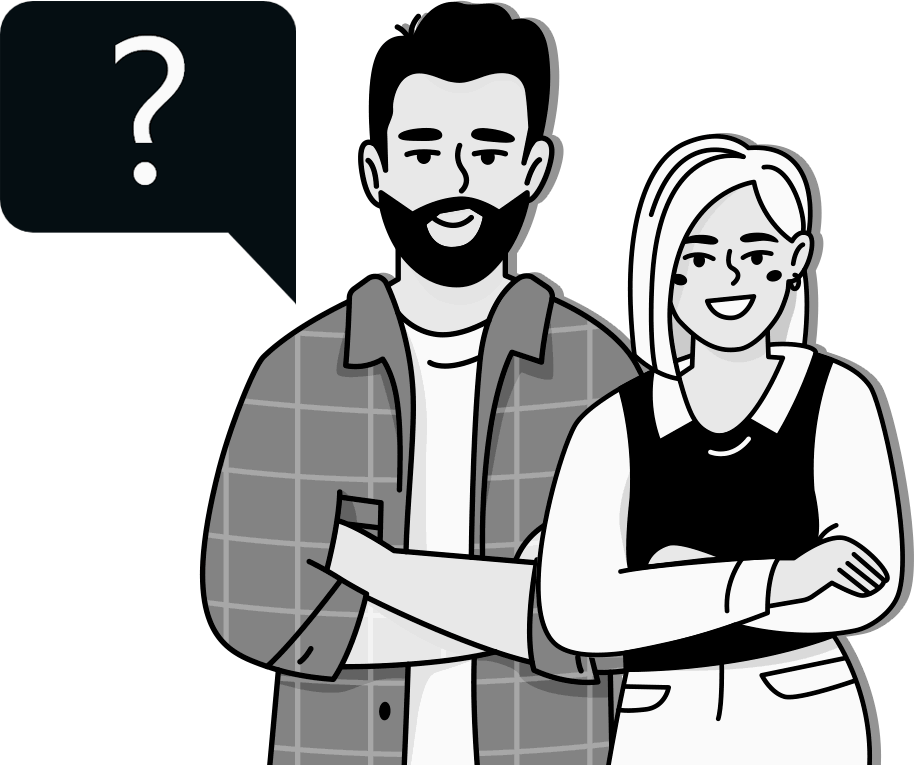One effective way to make your WooCommerce store more welcoming and accessible to a global audience is by adding language support. Imagine a customer from another country visiting your site and being able to browse and shop in their native language. This not only improves their shopping experience but also increases the likelihood of them making a purchase.
Adding language support to your WooCommerce store means your customers can view product descriptions, prices, and checkout options in their preferred language. This can be especially helpful if you sell products internationally or target non-English speaking regions. A multilingual WooCommerce store helps you connect with a broader audience, making your online store more inclusive and user-friendly.
In this blog post, we’ll explore why implementing WooCommerce language support is a great idea for your online store. We’ll break down what WooCommerce language support is, how it works, and why it’s beneficial. We’ll also offer tips on choosing the right plugin to get started. Whether you’re new to the concept or looking to enhance your current setup, this guide will provide valuable insights to help you make the most of your WooCommerce store.
What is WooCommerce Language Support?
WooCommerce language support is a feature that allows your online store to operate in multiple languages. This means that customers from various linguistic backgrounds can navigate and make purchases easily, no matter what language they speak. Providing this functionality is key to enhancing your store’s accessibility and appeal.
Language support in WooCommerce involves translating different elements of your online store, such as WooCommerce product attributes, categories, checkout processes, and more, into various languages. For example, suppose your store sells fashion items worldwide. In that case, adding language support means you can offer product images, size guides, and checkout forms in multiple languages like Spanish, French, and German. This makes it easier for customers from Spain, for instance, to shop in Spanish, improving their overall experience and increasing the likelihood of completing a purchase.
Consider a store specializing in electronic gadgets looking to expand into Asian markets. By implementing language support, this store can translate its site into Mandarin, Japanese, and Korean. This not only makes the site more user-friendly for customers in these regions but also helps adjust currency formats and localize payment methods to meet regional preferences. This approach can attract more customers and potentially increase sales.
Moreover, language support includes practical aspects such as adjusting date formats, currency symbols, and measurement units to fit regional standards. For instance, a travel gear store might need to show product dimensions in both metric and imperial units based on the customer’s location.
WooCommerce language support helps break down language barriers, making it easier for international customers to interact with your store and complete their purchases. This increased accessibility not only enhances user satisfaction but also expands your store’s reach, driving higher sales and supporting global growth. By investing in language support, you’re offering a more inclusive and effective shopping experience for a diverse audience.
How Does WooCommerce Language Support Work with WC Plus?
Implementing language support for your WooCommerce store involves several key steps to ensure that your site can effectively serve customers who speak different languages. Here’s a simple breakdown of how it works:
Installation and Setup
To get started with WooCommerce language support, you’ll need to install a plugin that facilitates this functionality. For example, the WC Plus plugin is designed to make this process straightforward. You can install it directly from the WC Plus website or upload it via your WordPress admin panel. Once activated, WC Plus integrates seamlessly with WooCommerce and adds a new section to your WordPress dashboard for managing language settings. The setup process is user-friendly, allowing even those with minimal technical expertise to get it up and running with ease.
Configuring Languages
After installing the plugin, configuring multiple languages is a breeze. You can choose which languages you want to support through an intuitive configuration screen. You’ll set a default language and can add additional languages as needed. A standout feature of WC Plus is its language switcher. This tool allows users to select their preferred language through a dropdown menu or flag icons of over 20 different languages. This makes it easy for visitors to navigate your site in their native language, improving their browsing and shopping experience.
Translating Content
Translating the content of your store is a crucial step. WC Plus lets you translate various elements of your site, including product descriptions, categories, and checkout processes. From the central dashboard, you can manage these translations efficiently. The plugin supports manual translation, so you have control over the quality and accuracy of the content. This ensures that your product information is clearly communicated to customers in each supported language on any device they shop with.
Localizing Elements
Language support isn’t just about translating text; it also involves localizing other elements of your store. WC Plus helps you adjust date formats, display multiple currencies based on the currency switcher, and measurement units to match regional preferences. For example, if your store serves customers in both Europe and North America, you can display prices in Euros or Dollars, and adjust measurement units according to local standards. This kind of localization makes your site more relevant and user-friendly for an international audience.
Synchronizing and Updating
Keeping translations up-to-date is essential for a consistent user experience. WC Plus features automatic synchronization, which ensures that any updates to your site’s content are reflected across all supported languages. This means you won’t need to manually update each language version separately. The plugin also provides notifications about translation updates, making it easier to manage and review changes.
WooCommerce language support works by integrating a plugin that manages translations and localization for your store. By setting up and configuring the right tools, you can provide a more inclusive shopping experience for your global audience, enhancing user satisfaction and boosting your store’s potential with a fast and seamless checkout.
Choosing the Right WooCommerce Language Support Plugin
When it comes to enhancing your WooCommerce store’s multilingual capabilities, choosing the right language support plugin is crucial. Here’s a detailed guide to help you select a plugin that integrates seamlessly with your online store and meets your specific needs.
Integration
The first thing to consider is how well the translation plugin integrates with both WordPress and WooCommerce. The ideal plugin should handle translations across your entire online store, including product pages, checkout processes, side carts, and any other store-specific content. Look for plugins that offer smooth integration and support various WooCommerce features such as product variations, custom attributes, and shipping options.
For example, run a WooCommerce store that sells electronics and offers various product variations like color and size. The WC Plus plugin should ensure these variations are accurately translated and displayed for users in different languages.
Compatibility with WordPress and WooCommerce
Your chosen translation plugin should be compatible with the latest versions of WordPress and WooCommerce. This ensures that your multilingual store functions smoothly and without conflicts. Compatibility with essential plugins and themes you use is also important. For instance, if you use a specific theme for your WooCommerce store or WC Plus plugin for the added SEO friendly feature or safe and secure transactions, the language support plugin should work seamlessly with these elements. A compatible plugin will help prevent issues such as broken links or mis-formatted content, providing a stable experience for your international customers.
Intuitiveness and Ease of Translation
An effective translation plugin should offer an intuitive and user-friendly interface. This is crucial for managing translations quickly and efficiently. Look for plugins that allow you to easily translate your content, whether through automatic translation tools or manual input. For example, a plugin that integrates with Google Translate can provide automatic translation, while also offering manual translation options for accuracy. The ease of managing translations ensures that you can keep your store multilingual and updated without extensive technical knowledge.
Access to Translation Data
Choose a translation plugin that provides comprehensive access to your translation data. This feature allows you to edit, export, or import translations as needed. For instance, if you want to update product descriptions or add new languages to your store, having control over your translation data ensures that you can make these changes efficiently. WC Plus’ robust data management capabilities enable you to maintain accuracy and consistency across different languages, enhancing the overall user experience on your multilingual store.
Catalog of Supported Languages
A well-rounded translation plugin should support a wide range of languages. This is essential for reaching various global markets and catering to a diverse audience. WC Plus plugin offers extensive language options and the ability to add new languages as needed. For example, if you’re expanding your WooCommerce store to new regions such as Asia or South America, the plugin supports languages like Mandarin, Japanese, Spanish, and Portuguese. Its ability to accommodate over 20 languages helps attract and engage customers from different linguistic backgrounds.
Thorough Documentation and Prompt Support
Finally, select a plugin that comes with thorough documentation and prompt customer support. Comprehensive documentation guides you through the setup and usage of the plugin, making it easier to get started and manage your multilingual store. Responsive customer support ensures that any issues or questions are addressed promptly, helping you maintain a well-functioning WooCommerce store. For instance, if you encounter problems with translating certain elements or need help configuring the plugin, responsive support can provide quick solutions and prevent downtime.
By considering these factors, you should choose WC Plus as your WooCommerce language support plugin to enhance your store’s functionality and deliver a seamless multilingual experience for your customers. Whether you need automatic translation features, extensive language options, or robust support, selecting the right plugin will help you effectively manage and grow your multilingual WooCommerce store.
6 Reasons to Implement WooCommerce Language Support in Your Online Store
Enhancing User Experience with Multilingual Support
Providing a seamless user experience for a diverse audience is crucial for the success of an online store. Implementing WooCommerce language support goes beyond simple translation; it involves creating a comprehensive multilingual environment that enhances user interactions across different linguistic backgrounds. When customers visit your WooCommerce store and find that it caters to their preferred language, it significantly improves their browsing experience.
For example, a site that offers product descriptions, category names, and checkout processes in multiple languages ensures that users can easily navigate through the store, understand product details, and complete transactions without language-related hindrances. This tailored approach not only eliminates confusion but also fosters a sense of familiarity and comfort, making the shopping experience more enjoyable and efficient. By utilizing WC Plus WooCommerce plugin, you cater to the specific needs of international customers, leading to higher satisfaction rates and an increased likelihood of repeat visits.
Boosting SEO with Multilingual Content
One of the most significant advantages of incorporating WooCommerce language support is its impact on search engine optimization (SEO). Multilingual content enhances your store’s visibility across various language markets, which can lead to increased organic traffic. When your WooCommerce store supports multiple languages, you can optimize your content with relevant local keywords, improving your chances of ranking higher in search engine results for those languages.
This involves not only translating your product pages but also customizing meta tags, descriptions, and other critical SEO elements to align with local search behaviors. Implementing custom tags helps search engines understand the language and regional targeting of your content, ensuring that users find the most appropriate version of your site. These SEO strategies can result in higher rankings, expanded reach, and increased click-through rates, ultimately driving more traffic from diverse linguistic backgrounds to your store.
Building Trust and Credibility with Localized Communication
Trust and credibility are vital components of a successful online store, and WooCommerce language support plays a key role in establishing these elements with a global audience. Localization extends beyond translating text; it involves adapting your communication to meet the cultural nuances and preferences of your target audience. When you provide content in customers’ native languages, you demonstrate a genuine commitment to understanding and respecting their cultural context. This localized approach can significantly enhance user trust, as customers are more likely to engage with a brand that communicates in their language and aligns with their cultural values.
For instance, a customer who can browse your WooCommerce store and receive support in their native language is more likely to perceive your brand as reliable and customer-centric. This sense of familiarity not only builds trust but also positively influences purchasing decisions, contributing to a stronger and more credible brand presence.
Expanding Reach to International Markets
Expanding your online store’s reach to international markets is a strategic advantage of implementing WooCommerce language support. By offering multilingual capabilities, you can tap into new geographic regions and attract customers who prefer to shop in their native language. This approach allows you to cater to a broader audience, including those who might have previously been inaccessible due to language barriers.
For example, if your store specializes in fashion and you add language support for Spanish, French, and German, you can engage with customers from Spain, France, and Germany more effectively. This expanded reach not only opens up new sales opportunities but also helps in building a global customer base. By providing a multilingual shopping experience, you position your store to compete in international markets and take advantage of growth opportunities that arise from catering to diverse linguistic demographics.
Increasing Conversion Rates through Language Personalization
Personalization is a powerful tool for boosting conversion rates, and language personalization through WooCommerce language support is no exception. Tailoring your store’s content and interactions to users’ preferred languages can significantly enhance their shopping experience and increase the likelihood of conversion. For example, by offering product recommendations, promotions, and checkout information in a customer’s native language, you make the shopping process more intuitive and engaging. Personalized language experiences also play a crucial role in customer retention.
When customers feel that a store understands their language and cultural preferences, they are more likely to return for future purchases. Additionally, running language-specific promotions and offers can incentivize repeat business and drive higher conversion rates. By focusing on language personalization, you create a more compelling and customized shopping experience that encourages customers to complete purchases and remain loyal to your brand.
Enhancing Customer Support and Service
Offering customer support in various languages ensures that customers can easily communicate their issues, questions, or concerns in their preferred language, which leads to more effective and efficient problem resolution. When customers receive assistance in their native language, they are more likely to feel understood and valued, which can greatly enhance their overall shopping experience. This level of personalized support helps build stronger relationships with your customers and fosters a sense of trust and reliability.
Additionally, multilingual support in customer service allows your business to handle inquiries, returns, and complaints more effectively. For instance, if a customer from France encounters a problem with their order, having French-speaking support staff or automated responses in French ensures that their issues are addressed promptly and accurately. This reduces the likelihood of miscommunication and increases the chances of resolving issues to the customer’s satisfaction.
Providing multilingual support also extends to customer service tools and resources, such as FAQs, help articles, and live chat options. By localizing these resources, you can ensure that customers have access to relevant information in their language, which can preemptively address common questions and reduce the volume of support inquiries.
Overall, enhancing customer support with WooCommerce language support not only improves the customer experience but also strengthens your brand’s reputation for being inclusive and customer-centric. This commitment to a high-quality WooCommerce multilingual plugin can set your store apart from competitors and contribute to long-term success in the global market.
Conclusion
Creating a successful multilingual WooCommerce store is not just a strategic move but a vital step towards expanding your business and reaching a global audience. Embracing WooCommerce language support can significantly enhance your store’s ability to engage with customers across various linguistic backgrounds. By incorporating effective translation plugins and leveraging a comprehensive multilingual strategy, you’re not only making your store accessible to a broader audience but also boosting its potential for success in international markets.
The key benefits of multilingual support are evident: enhancing user experience, boosting SEO with localized content, building trust and credibility with culturally sensitive communication, and expanding reach to international markets. These factors collectively drive higher engagement, increase conversion rates, and foster customer loyalty. Whether you’re aiming to penetrate new markets or improve the shopping experience for existing customers, WooCommerce language support is an essential tool for achieving your goals.
As you embark on the journey to transform your online store into a multilingual platform, consider utilizing WC Plus to streamline the process. With its user-friendly features and comprehensive support, WC Plus can help you efficiently manage translations, customize language settings, and ensure a smooth integration with your WooCommerce store. Don’t miss out on the opportunity to enhance your store’s global reach and provide a better shopping experience for customers around the world.
Start exploring WC Plus today and take the first step towards creating a truly inclusive and effective multilingual WooCommerce store.
FAQs
Is WooCommerce language support necessary for small online businesses?
Implementing WooCommerce language support can benefit businesses of all sizes, including small online stores. By offering multilingual content, small businesses can reach a broader audience, enhance user experience, and increase their competitiveness in the global market.
How does WooCommerce language support impact SEO efforts?
WooCommerce language support plays a significant role in SEO by enabling businesses to target specific keywords in different languages, reach a diverse audience, and improve search engine visibility. Multilingual content can attract organic traffic from various language markets and boost search rankings.
Can I use third-party translation services with WooCommerce language support?
Yes, WooCommerce language support is compatible with various third-party translation services that offer API integration. Integrating third-party translation services can streamline the translation process, ensure accuracy, and facilitate the localization of content for different language audiences.
How can I ensure translation consistency across all pages with WooCommerce language support?
Maintaining translation consistency across all pages is vital for providing a seamless user experience. Businesses can achieve this by using translation management tools, creating style guides for translators, and conducting regular reviews of translated content to ensure uniformity in language usage.
Does WooCommerce language support help in building trust with international customers?
Yes, WooCommerce language support can help build trust and credibility with international customers by demonstrating a commitment to inclusivity and cultural diversity. Providing content in customers’ native languages shows respect for their preferences, fosters better communication, and enhances the overall shopping experience.