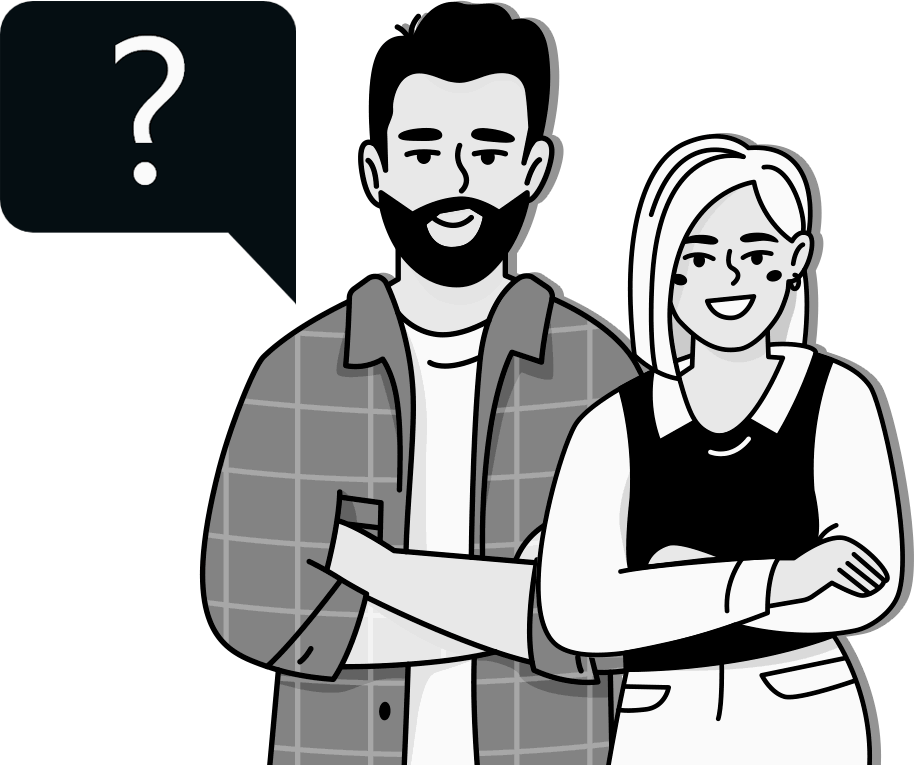Customers today would leave your online store for a faster one rather than complete an unending checkout or wait for a process to load while shopping.
You risk 22% of cart abandonment if your checkout process is too complicated or bores your customers with too many processes to complete before they can click checkout.
What is an eCommerce Checkout Process?
Like a physical store, the online checkout process comprises the steps customers follow to purchase items they have added to their cart.
For example, a new customer must include their billing information, shipping method, and address, preview the order, make payment, and get confirmation.
These steps might seem easy on their own, but they must be completed to make any sales and improve your conversion rates as an online business.
Let’s review the steps of the checkout procedure to understand it fully.
Steps Involved in the eCommerce Checkout Procedure
View Cart
This step is sometimes not considered part of the checkout flow. It includes customers reviewing the items they’ve added to their carts to ensure everything is clear.
They make the necessary changes by adding more items or removing some items they want to avoid purchasing from their shopping carts.
Initiate Checkout
Once customers are satisfied with the items in their shopping cart, they click checkout and are directed to the checkout login page.
Buyers usually have multiple checkout options, including the more straightforward option of proceeding as guests using the guest checkout option or logging in/signing up. They can make purchases without creating an account when they choose the guest checkout option.
Login/Register
Customers who choose this option must create an account or log in if they already have one.
After this, they are directed to the checkout page, where they can complete their purchase in your eCommerce store.
Some eCommerce websites offer multiple checkout pages, while others use tools like WC Plus to provide users with a one-page checkout that intuitively guides them through the checkout process.
Billing Information
The first thing required from customers on the checkout page is their billing information. This section consists of a form with fields that collect details such as name, billing address, email address, and phone number.
Here, old customers can retain the previous information they’d used or provide a new one.
Shipping Information
The whole point of eCommerce stores is to deliver things to customers’ doors or other preferred locations.
This section of your checkout page collects your customers’ shipping addresses. Many checkout stores have the “Use Billing Address” option that allows buyers to use the billing address they’d previously filled in.
Shipping Method
Many eCommerce checkout pages have multiple shipping methods to cater to customers’ preferences.
For example, Sarah might prefer a store pickup, while John would choose standard shipping.
Payment Method
Customers choose from multiple payment options and enter the required payment details for their preferred method.
Methods like credit cards or debit cards, Google Pay, PayPal, Apple Pay, and other digital wallets are standard options.
Order Review
Before completing the payment, online stores often allow customers to review their order summary. Details like subtotals, delivery fees, taxes applied, and total cost are displayed.
Product details such as item name, quantity, and a short description that may include information like size and color, where applicable, are also included.
This lets your customers see what they are spending on to clear doubts and make necessary changes. WC Plus even allows customers to make order bumps by suggesting products that complement their current choice and letting them add more items to their cart during the order review.
Promo Code/Gift Card
After previewing their orders, customers can apply available promo codes or gift cards to receive discounts or credits on their purchases.
Agree to Terms
Customers need to agree to the terms and conditions of the purchase before completing payment.
These include return policies, privacy policies, and terms of return written out with checkboxes beside them so customers may read and agree to them.
Place Order
This is the most crucial step of the eCommerce checkout process.
Customers satisfied with the previous processes finalize the purchase by clicking the “Complete Purchase” or “Place Order” button.
Payment Confirmation
After successfully placing the order, customers receive an order confirmation to show them they have made the purchase.
This confirmation could be a page they are redirected to or an email they receive at the previously provided address. It typically includes order details, an estimated delivery date, and a unique order number.
After considering the checkout process and all its details, it is evident that making it quick and optimizing every step must be worth it before being ventured into.
Why Do You Need a Fast Checkout Process?
Reduced Cart Abandonment Rates
When you improve your checkout process, you give customers additional incentive to finish each step until they make that single click to finalize their purchase.
Shoppers are less likely to abandon their carts when they spend less time on fast eCommerce checkouts.
Improved User Checkout Experience
A fast eCommerce checkout process provides customers with a more enjoyable shopping experience.
It minimizes frustration and increases your likelihood of gaining returning customers and earning their loyalty.
When you utilize a checkout solution to deliver a mobile-optimized checkout, customers will have a smoother experience and be more likely to return for future transactions.
Reduced Customer Support Needs
When you bombard your shoppers with endless form fields and requirements, you risk a higher need for customer support.
Customer questions and support tickets are frequently the result of drawn-out and complicated checkout procedures.
You may lessen the need for customer service and free up resources to concentrate on other aspects of your business by providing a quick and intuitive checkout process.
Builds Trust and Credibility
A quick checkout procedure increases your clients’ confidence and credibility.
It shows that you appreciate their time and are dedicated to making sure they have a great shopping experience.
Customers also believe that you will provide high-quality goods and services when they have an excellent checkout experience.
Now that we’re sure that having a quick checkout is essential to expanding your company, let’s look at some strategies to achieve this.
Tips to Obtain Fast eCommerce Checkout
Clear Calls to Action
Customers do not want to search for an “add to cart” or “make payment” button hidden in a corner.
Give them solid and convincing calls to action, smooth designs, and contrasting colors on the checkout page to get them to proceed. Tools like WC Plus enable you to customize your checkout layout and call-to-action buttons to stand out.
You must employ powerful calls to action, such as “Order now” and “Checkout now.”
Add Guest Checkout Option Early
Most people want to avoid the hassle of creating an account before they can shop on your online store, and 26% would abandon their cart if you required them to create an account.
However, more is needed to offer the guest checkout option. You’ll need to provide it early, so they stay energized and do not leave their carts before seeing that option.
Autocomplete Billing and Shipping Address
The more time customers spend filling form fields in the checkout flow, the longer they have to abandon their carts.
You can speed things up by using WC Plus to prefill your customers’ billing and shipping addresses when they start typing it.
Autofilling their addresses also reduces errors and ensures you deliver products to the correct address.
Provide Multiple Payment Methods
Your eCommerce checkout process would not be efficient if you do not offer payment options that suit your customers’ preferences.
If a customer can choose a comfortable payment method, they are more likely to finish the transaction. You can facilitate consumers’ payment decisions by providing a variety of safe and secure payment options so they can choose the option that best fits their needs and tastes.
Make the Checkout Process Mobile-Friendly
According to studies, most online purchases are made on mobile devices. Making the eCommerce checkout process mobile-friendly is crucial.
Ensure that text and images are not distorted on mobile devices, eliminate unnecessary information, and follow the visual hierarchy guides on your mobile site.
Make Forms Quick and Simple to Fill
Having forms that are easy to fill is one of the best practices for achieving a fast eCommerce checkout.
Customers ready to purchase are no longer discouraged by endless and complicated form fields they must fill out.
Keeping forms short and straightforward and asking only for essential information speeds up the checkout process and increases the likelihood of making a sale.
Avoid Surprise Fees
Customers want to be sure that the amount they banked for will be deducted from their digital wallets. The order preview displays the total fee, including all taxes, shipping fees, and subtotals.
This ensures that no additional fee is deducted from their digital wallet, and you keep their loyalty and earn returning customers.
As an online business trying to grow and make a profit, the need for fast eCommerce can not be overemphasized.
WC Plus allows you to implement game-changing eCommerce checkout practices.