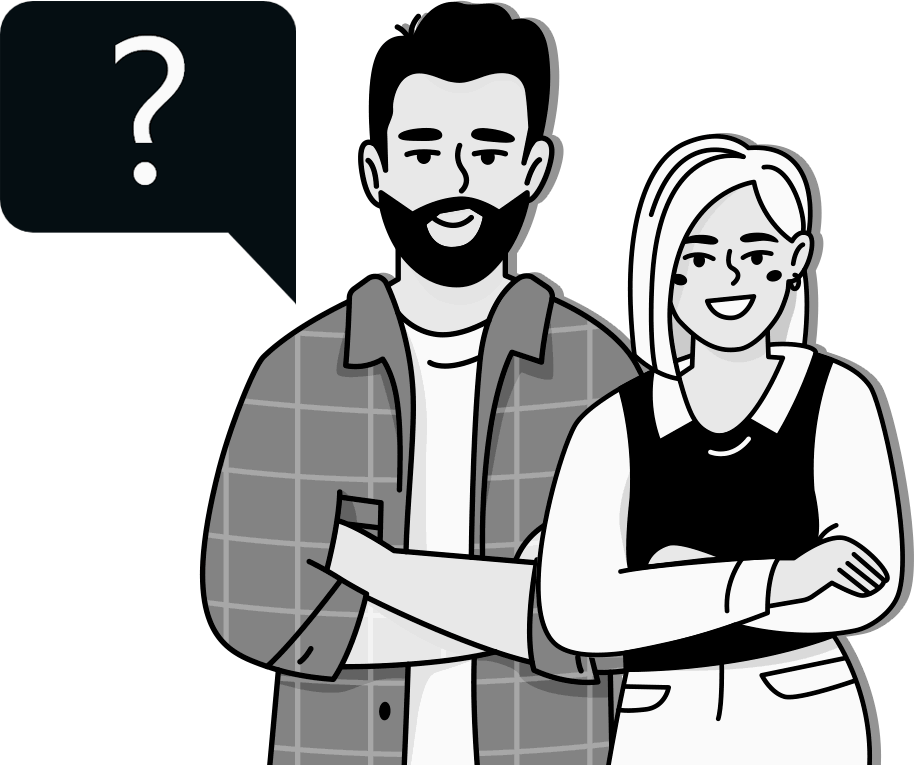One of the most critical factors in converting visitors into customers is the checkout process. While WooCommerce checkout provides a default setup, it doesn’t always cater to the specific needs of your business. This is where customizing your WooCommerce checkout fields and making the overall checkout experience more tailored can truly make a difference. Many store owners have found that by implementing custom checkout fields and modifying the checkout layout, they can improve the shopping experience and encourage higher conversion rates.
Think about it—your checkout page is often the last step in the buyer’s journey. Minor inconveniences, like confusing form fields or too many unnecessary steps, can lead to cart abandonment. A generic, one-size-fits-all checkout might not suit your customers’ needs, causing them to leave your store before completing their purchase. That’s why customizing elements like the text fields, adding order bumps, or tweaking payment methods can make the process smoother and more user-friendly. Simple changes, like adjusting the field types or including additional options such as file uploads, can make a big difference in how customers perceive the entire buying process.
By modifying the checkout, you can easily add features that provide more flexibility and personalization for your customers, helping to build trust and increase the likelihood of completed orders. Whether you’re looking to add custom options to your checkout form, adjust the core fields, or create a streamlined flow using drag-and-drop editors, optimizing the checkout is key. Additionally, real-time insights from tracking order data can help fine-tune the checkout experience even further, ensuring that it caters specifically to your audience.
In this article, we’ll dive into why modifying your WooCommerce checkout is crucial for boosting sales, the most common issues with the default setup, and the key features you should consider when tailoring the checkout process to fit your store. With a well-thought-out checkout page, you can reduce friction, improve the user experience, and encourage your customers to complete their purchases with confidence.
Understanding Online Consumer Behavior
With a wide range of options available at their fingertips, consumers quickly abandon their carts if they encounter a cumbersome or confusing checkout. Research shows that many customers abandon their carts due to frustrating checkout experiences. This highlights the importance of modifying the default WooCommerce checkout to remove any unnecessary steps and create a more user-friendly process.
One of the most common reasons for cart abandonment is a lengthy or complicated checkout process. Shoppers expect the checkout form to be simple, straightforward, and tailored to their needs. They want to enter their information into the necessary form fields, review their order, and complete the purchase quickly. If they’re met with confusing checkout fields, too many steps, or unclear instructions, they’re more likely to leave without completing the purchase. This is why understanding online consumer behavior is crucial when you’re looking to improve the WooCommerce checkout process.
By modifying the checkout fields, adding relevant options like order bumps, and offering multiple payment methods, you can streamline the process and make it more convenient for your customers. These changes help remove obstacles, which can lead to higher conversion rates. Studies have shown that even minor improvements in the checkout process—such as simplifying the number of required fields or making the phone field optional—can result in increased sales. When customers feel that their experience is smooth and efficient, they’re more likely to complete their purchase and return for future transactions.
Moreover, customizing your checkout experience not only helps with the initial sale but also encourages repeat business. Consumers are more inclined to revisit an online store that provides a seamless, hassle-free checkout process. By making adjustments like optimizing the checkout form for mobile devices, adding custom fields that capture important order data, or enabling real-time updates, you can cater to the evolving preferences of today’s online shoppers. These thoughtful modifications not only improve the user experience but also build trust, which is essential for long-term customer loyalty.
Understanding how your customers behave during the checkout process and making targeted changes to the WooCommerce checkout fields is key to boosting sales and reducing cart abandonment. By focusing on convenience, clarity, and ease of use, you can create a checkout experience that resonates with your audience, leading to higher conversion rates and a more successful online store.
The Importance of a Streamlined Checkout Process
A smooth and streamlined checkout process can play a vital role in boosting your online store’s success. Research shows that even small improvements in how the checkout operates can lead to significant increases in conversion rates. For many customers, a simple and efficient WooCommerce checkout means less frustration, fewer obstacles, and a more enjoyable shopping experience. This ultimately translates into higher sales and improved customer satisfaction.
When you modify the WooCommerce checkout fields and make thoughtful adjustments like adding useful custom fields, you cater directly to your customers’ preferences. These changes could include customizing form fields to capture important order data, simplifying the steps required to complete a purchase, or offering a variety of payment options. Each of these modifications enhances the user experience by removing unnecessary complexities, making it more likely that customers will complete their orders and even return for future purchases.
Insights for Optimization
Streamlining the checkout process also provides valuable insights into consumer behavior, helping store owners track important metrics like cart abandonment rates. By closely analyzing the data, such as how often customers leave their carts behind or what specific steps lead to hesitation, you can identify areas for improvement. This allows you to adjust the checkout flow to better meet your customers’ needs, whether it’s by reducing the number of input fields, making the checkout form more intuitive, or offering real-time updates that guide the customer smoothly through the process.
These insights not only improve the checkout experience but also help optimize the store’s overall operations. By streamlining the checkout, you can easily integrate it with inventory systems and automate tasks like order processing, saving valuable time and resources. A well-designed checkout can also collect accurate customer details and order notes, ensuring a seamless flow from the moment a purchase is made to when the product is delivered.
Increased Operational Efficiency
For store owners, a streamlined checkout process isn’t just about pleasing the customer—it’s also about making the back-end operations more efficient. By automating key checkout aspects, such as capturing order data, managing shipping fields, and ensuring payment methods are handled smoothly, store admins can save significant time. This improved efficiency reduces errors, speeds up order fulfillment, and ultimately frees up resources that can be used to grow the business.
A simplified checkout can also reduce confusion for both the customer and the store admin. By offering clear and concise form fields and ensuring that the data captured is accurate, businesses can avoid common issues such as incorrect shipping addresses, payment errors, or missing information. This means fewer returns, faster shipping, and fewer complaints, leading to happier customers and a more successful business.
Improved Customer Retention
A smooth checkout not only increases sales but also enhances customer retention. When customers have a hassle-free experience, they’re more likely to return for future purchases. Offering clear instructions, minimizing the number of checkout fields, and providing a choice of secure payment methods all contribute to a positive experience that encourages repeat business. By customizing the WooCommerce checkout to suit your audience, you build trust and ensure that customers feel confident completing their purchase.
For instance, adding features like post purchase upsells or personalized text fields can make the process feel more tailored, leaving a memorable impression. Additionally, by making the checkout form visually appealing and easy to navigate, you create an inviting experience that guides users through the final step of their purchase without confusion or frustration.
In the end, the effort you put into streamlining the checkout process is about improving conversion rates and fostering loyalty and creating a long-lasting relationship with your customers.
Common Issues with the Default WooCommerce Checkout
While the default WooCommerce checkout offers essential functionality, it also presents several common challenges that can negatively impact customer satisfaction and your overall sales performance. Identifying these issues is the first step toward enhancing the checkout experience and minimizing cart abandonment rates. Let’s explore some of the key problems customers often encounter during the checkout process.
Lengthy Checkout Process
A lengthy checkout process can be a major roadblock for potential customers. When the checkout form requires excessive information and multiple steps to complete, it can lead to frustration and impatience. Many online shoppers simply do not have the time to fill out an exhaustive list of form fields. This can result in high cart abandonment rates, as customers may opt to leave the site rather than navigate through a cumbersome process.
To alleviate this issue, it’s essential to streamline the checkout process by reducing the number of required checkout fields. Utilizing tools like the WooCommerce Checkout Field Editor can help customize the form to capture only the most important order data. Implementing features such as guest checkout options can also expedite the process, allowing customers to make purchases without creating an account, thus enhancing the overall user experience.
Complicated Navigation
Complicated navigation within the checkout page can confuse customers and lead to mistakes, making them more likely to abandon their carts. When the checkout layout is cluttered or poorly organized, shoppers may struggle to find the information they need or make errors in entering their details. An intuitive and straightforward navigation flow is crucial for maintaining customer engagement throughout the checkout experience.
By modifying the layout of the WooCommerce checkout, you can create a more user-friendly interface that guides customers through each step. Ensuring that form fields are logically arranged and clear instructions can help reduce confusion. Additionally, incorporating visual cues, such as progress indicators or confirmation messages, can reassure customers that they are on the right track, ultimately boosting their confidence and encouraging them to complete their purchase.
Lack of Customization Options
The default WooCommerce checkout can feel generic, which often fails to reflect the unique identity of your brand or cater to specific customer preferences. Without sufficient customization options, store owners may find it challenging to create a checkout experience that resonates with their audience. Generic checkout pages can lead to missed opportunities to engage customers or capture essential data.
To address this, it’s important to leverage the flexibility of WooCommerce by adding custom fields that reflect your brand’s identity. This could include personalized messages, special instructions, or even options to select gift wrapping for purchases. By incorporating custom checkout fields that cater to your customers’ specific needs, you create a more engaging and personalized experience that can enhance customer loyalty and encourage repeat business.
Inadequate Mobile Optimization
With growing customers shopping via mobile devices, an inadequate mobile checkout experience can significantly impact your sales. If the WooCommerce checkout is not optimized for mobile, customers may struggle to navigate the site, leading to frustration and increased cart abandonment. Small buttons, unresponsive input fields, and lengthy forms can deter mobile shoppers from completing their purchases.
To improve mobile usability, ensure that your checkout process is fully responsive. This means adjusting checkout fields and ensuring that buttons are large enough for easy tapping. Implementing mobile-friendly features, such as autofill for address fields or a simplified layout, can significantly enhance the shopping experience for mobile users. These improvements not only make it easier for customers to complete their purchases but also contribute to higher conversion rates across all devices.
Confusing Payment Options
Many customers experience confusion when presented with an overwhelming array of payment methods during checkout. If the options are not clearly presented, or if customers are unsure about the security of certain methods, they may hesitate to finalize their purchases. A complicated payment section can lead to frustration and ultimately result in lost sales.
To tackle this issue, it’s essential to present payment options clearly and organized. Clearly label each payment method and provide brief descriptions to help customers understand their choices. Offering a mix of popular payment options, such as credit cards, PayPal, and other secure methods, can accommodate different customer preferences. Additionally, emphasizing security features—such as SSL certificates—can help reassure customers that their transactions are safe, encouraging them to complete their orders.
Insufficient Order Confirmation and Feedback
Once a customer completes their purchase, receiving timely and clear confirmation is crucial for building trust and ensuring satisfaction. However, the default WooCommerce checkout may lack adequate feedback, leaving customers uncertain whether their order was successfully placed. Insufficient communication can lead to anxiety and doubts, which may discourage repeat business.
To enhance this aspect of the checkout experience, implement robust confirmation messages that clearly outline the order details, including items purchased, shipping information, and estimated delivery dates. Consider sending follow-up emails that include this information along with customer support contacts. This proactive communication reassures customers and builds confidence in your online store.
Key Features to Consider When Modifying WooCommerce Checkout
Enhancing your WooCommerce checkout is a crucial step in creating a seamless shopping experience for your customers. By focusing on several key features, you can significantly improve the overall checkout experience, ultimately leading to higher conversion rates and increased customer satisfaction. Below are essential aspects to consider when modifying your checkout process:
Choosing the Right Checkout Plugin
The foundation of a successful checkout process lies in selecting an appropriate plugin tailored to your specific needs. Opt for plugins that are not only user-friendly but also offer the functionality necessary to enhance your WooCommerce store. Popular options include WooCommerce Direct Checkout, which simplifies the checkout process and minimizes the number of steps customers must take to complete their purchases. This plugin allows you to easily add direct checkout links, helping to streamline the customer journey.
Additionally, consider plugins that facilitate the addition of custom checkout fields. These fields can be tailored to collect essential information that aligns with your business model, such as a phone field for better communication or options for order bumps to encourage additional purchases. By integrating features like these, you create a checkout experience that reflects your brand’s identity and meets your customers’ specific needs.
When selecting a plugin, be sure to explore user reviews and confirm compatibility with your existing setup, including any custom code you may already be using. The right plugin can greatly enhance the functionality of your WooCommerce checkout, ensuring that your store operates smoothly and efficiently.
Testing and Optimizing Your Checkout Experience
Once you have modified your WooCommerce checkout, continuous testing and optimization are vital. Utilize analytics tools to track customer behavior and identify areas for improvement. Key monitoring metrics include cart abandonment rates, checkout completion times, and customer feedback. By analyzing this data, you can gain valuable insights into how users interact with your checkout process.
A/B testing is an effective strategy to enhance your checkout experience further. For example, you could compare different layouts of your checkout form to determine which version yields a higher conversion rate. This iterative process of testing and refinement allows you to make data-driven decisions that improve the overall shopping experience for your customers.
Moreover, it is important to gather feedback directly from customers who have recently completed a purchase. Their insights can reveal pain points in the checkout process and provide guidance on what changes may enhance their experience. By adopting a proactive approach to optimization, you ensure that your checkout process remains user-friendly and effective.
Simplifying the Exit Strategy
An essential component of the checkout experience is ensuring that customers can easily navigate to the checkout page without encountering unnecessary obstacles. A direct and straightforward pathway to the checkout leads to higher conversion rates. Make sure that your checkout button is prominently displayed on the cart page and throughout the shopping process, guiding customers smoothly from product selection to final purchase.
Consider implementing features like one-click checkout options or persistent shopping carts that allow customers to return to their previous selections effortlessly. By simplifying the exit strategy, you create a more seamless transition from cart to checkout, minimizing distractions and increasing the likelihood that customers will complete their purchases.
Utilizing Clear Call-to-Actions
Incorporating clear call-to-action (CTA) buttons throughout the checkout experience is essential for guiding customers effectively. Use eye-catching colors and concise text that encourages customers to move through the checkout process confidently. CTAs like “Complete Your Order” or “Proceed to Payment” should be strategically placed to enhance visibility and accessibility.
Additionally, consider testing different wording and styles for your CTAs to determine which resonates best with your audience. Clear and engaging CTAs not only provide direction but also reinforce a sense of ease and confidence in completing the purchase, further enhancing the checkout experience.
Ensuring Trust and Security
Trust and security are paramount for online shoppers. Consumers are significantly more likely to finalize a purchase when they feel secure about their personal and payment information. To instill confidence, you must implement visible security features on your checkout page. Display SSL certificates prominently and ensure that you offer trusted payment methods, such as major credit cards, PayPal, and other secure options.
In addition to security features, consider incorporating trust signals such as customer reviews, ratings, and security badges that communicate a commitment to protecting customer information. These elements not only enhance perceived security but also contribute to building a trustworthy brand image. Providing a secure and reliable environment encourages customers to complete their purchases and fosters long-term loyalty.
Benefits of Modifying Your WooCommerce Checkout
Modifying your WooCommerce checkout offers numerous benefits that can significantly enhance both customer satisfaction and business performance. Here are some of the key advantages of optimizing your checkout process:
Increased Conversion Rates
One of the most compelling reasons to modify your WooCommerce checkout is the direct link between an optimized checkout process and higher conversion rates. When customers encounter a smooth and efficient checkout experience, they are much more likely to complete their purchases. Streamlining the process by reducing the number of steps, eliminating unnecessary fields, and offering guest checkout options effectively minimizes the barriers that often lead to cart abandonment.
For example, if customers can quickly fill in their information or choose from saved details, they will have a lower likelihood of abandoning their carts. Research consistently shows that even a mere 1-second reduction in loading times can result in significant increases in conversions. This underscores the importance of enhancing the checkout experience, as it can directly and positively impact your bottom line, driving more sales and boosting overall revenue.
Enhanced User Experience
Creating a positive user experience is vital for customer satisfaction and retention. A simplified checkout process enables customers to navigate more easily, reducing frustration and making the shopping experience much more enjoyable. By implementing features like auto-fill for addresses and a clear progress indicator, you guide customers through the process, making it feel intuitive and straightforward.
When customers enjoy a pleasant shopping experience, they are significantly more likely to return for future purchases, fostering loyalty. In fact, satisfied customers often share their positive experiences with others, resulting in valuable word-of-mouth referrals that can attract new shoppers to your store. A well-optimized checkout can transform a one-time buyer into a repeat customer, creating a strong foundation for long-term business success.
Strengthened Brand Identity
A customized checkout experience acts as an extension of your brand, reinforcing your identity throughout the shopping journey. When the checkout process reflects your brand’s aesthetics—such as colors, fonts, and logos—it creates a cohesive shopping experience that resonates with customers. This consistency not only builds trust but also differentiates your store from competitors.
A strong brand presence during the checkout process helps customers feel more connected to your business, enhancing their overall perception of your brand. This connection can be particularly important for repeat customers, who may prefer your store over others due to the familiar and welcoming experience you’ve created. A well-defined brand identity during checkout fosters a sense of belonging among your customers, encouraging them to return.
Better Data Collection
Customizing the checkout process allows you to collect valuable data tailored to your business needs. Integrating custom fields lets you gather insights into customer preferences and behaviors, such as preferred payment methods or shipping options. This data is invaluable in informing your marketing strategies, enabling you to effectively personalize future communications and offers.
For instance, if you notice a trend in payment preferences or shipping choices, you can adjust your offerings accordingly to ensure that you meet customer needs. Furthermore, this information can help refine your product selection and inventory management, ultimately leading to a more successful business operation. The insights gained from order data and customer behavior are essential for making informed decisions that enhance your store’s performance.
Reduced Customer Support Inquiries
A clear and user-friendly checkout process can significantly decrease the volume of customer support inquiries related to purchasing issues. When customers encounter a straightforward checkout experience, they are less likely to have questions or face confusion during the process. This not only saves your team valuable time but also enhances customer satisfaction, as customers can complete their purchases without unnecessary delays.
Moreover, a well-designed checkout can incorporate help features—such as FAQs or chat support—directly into the process. This allows customers to find answers quickly if needed, contributing to a seamless experience. This proactive approach not only improves the checkout experience but also builds customer trust in your brand. When customers feel supported and understood, they are more likely to become loyal patrons, further boosting your business.
Conclusion
In conclusion, modifying your WooCommerce checkout can significantly improve your online store’s performance. By carefully choosing the right checkout plugin, such as WC Plus, and following a systematic approach to field customization, you can create a checkout process that is not only efficient but also enjoyable for your customers.
Focusing on continuous testing and optimization ensures that you stay attuned to customer needs and preferences, further enhancing the overall checkout experience. This investment in creating a streamlined and user-friendly checkout can greatly enhance customer satisfaction, ultimately resulting in increased sales and improved conversion rates.
If you’re ready to transform your checkout pages into a more modifiable and user-friendly experience, consider using WC Plus. This powerful plugin allows you to easily customize your WooCommerce checkout fields and enhance your store’s functionality. Start today and unlock the potential of your online store!
FAQs
What are the benefits of modifying WooCommerce checkout?
Modifying WooCommerce checkout can lead to several benefits, including reduced cart abandonment rates, improved user experience, and increased conversion rates. A streamlined and user-friendly process encourages customers to complete their purchases, while customized fields can help collect valuable customer data.
How can I modify my WooCommerce checkout?
You can modify your WooCommerce checkout by using various plugins available that offer customization options. Look for user-friendly plugins that allow you to add, remove, or modify checkout fields, and make your checkout process more efficient and tailored to your business needs.
Is it difficult to customize the WooCommerce checkout fields?
Customizing WooCommerce checkout fields is relatively straightforward, especially with the right plugins. Most plugins provide a simple interface that allows you to make changes without any coding knowledge. Following the step-by-step guides provided in plugin documentation can also simplify the process.
How do I know if my checkout modifications are successful?
You can evaluate the success of your checkout modifications by monitoring analytics data, such as conversion rates and cart abandonment rates. User feedback and testing can also provide valuable insights into customer satisfaction and areas for improvement.
Can modifying WooCommerce checkout improve mobile shopping experiences?
Yes, modifying WooCommerce checkout can significantly enhance mobile shopping experiences. By implementing responsive design strategies and optimizing for mobile usability, you can make it easier for customers to navigate and complete smartphone transactions, ultimately increasing sales through mobile channels.