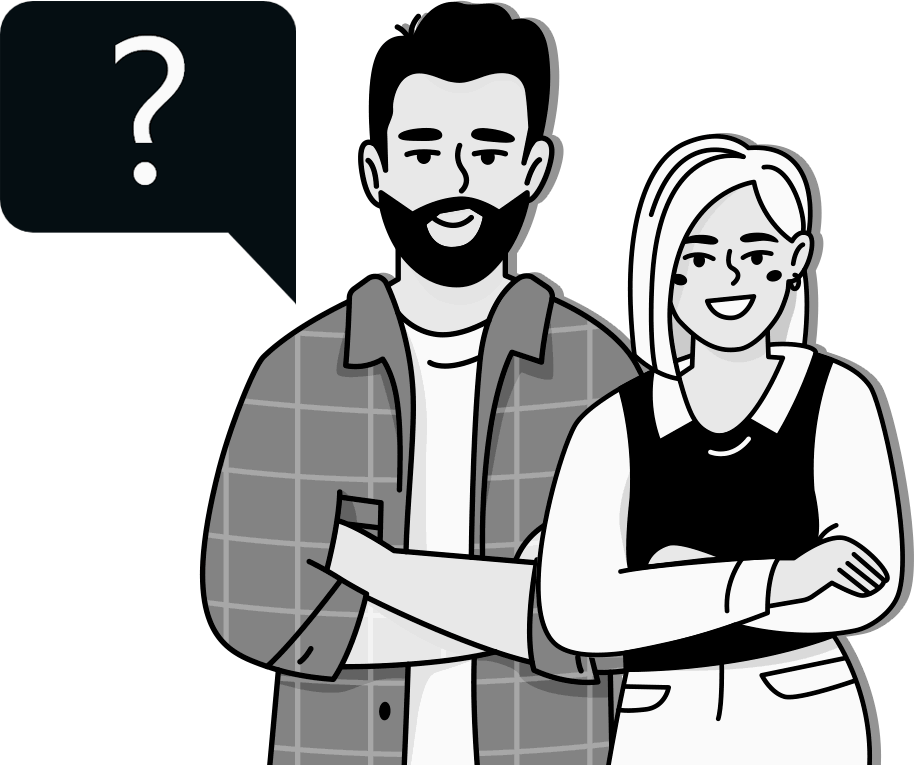Providing a smooth and enjoyable shopping experience is crucial for attracting customers and increasing sales. One effective way to enhance user interaction on your WooCommerce site is by using a sticky add-to-cart button. This handy feature keeps the cart button visible as shoppers scroll through product pages, allowing them to quickly add items to their cart without losing their place or navigating back and forth.
Integrating a sticky button makes it much simpler for users to make quick purchasing decisions, which can significantly improve the overall shopping experience. In this article, we’ll dive into what a sticky add-to-cart button is, explore best practices for customization, and discuss seven compelling reasons why implementing this feature can benefit your online store. Whether you’re new to WooCommerce or looking to optimize your existing setup, understanding the value of a sticky add-to-cart button can make a meaningful difference in how customers engage with your products.
What is a Sticky Add-to-Cart Button?
A sticky add-to-cart button is an important feature in e-commerce that significantly improves the shopping experience. This button stays visible at all times, even as users scroll through a product page, making it easy to add items to the cart without navigating back to the top of the page. Unlike traditional buttons that might disappear from view, a sticky button remains fixed in a designated area, ensuring convenient browsing access.
Typically, sticky add-to-cart buttons are placed at the bottom or side of the screen and are designed to be prominent. They often use bold colors and clear typography to stand out against the rest of the content on the page. This visual emphasis guides users toward purchasing without searching for the option.
Customization is crucial to these buttons, allowing businesses to align them with their branding and overall design. Style, size, and animation options can enhance visibility and encourage clicks. For example, some buttons may change color or gently pulse when hovered over, creating engaging user interaction.
The main advantage of a sticky add-to-cart button is its ability to streamline the shopping process. Keeping the purchase option readily available reduces friction and allows users to quickly add items to their cart, even when browsing through multiple products or categories. This is particularly useful on mobile devices, where screen space is limited, and users often navigate with one hand.
With a sticky button in place, customers can focus on exploring products while easily accessing the cart functionality. This convenience can greatly enhance the overall user experience, leading to longer visits and more frequent interactions with the site.
Best Practices and Customization Tips for Implementing a Sticky Add-to-Cart Button
A sticky add-to-cart button can significantly enhance your WooCommerce store’s usability and conversion rates. It’s essential to follow best practices and customize the button effectively to make the most of this feature. Here are some tips to ensure your sticky add-to-cart button is optimized for success:
Choose the Right Placement
One of the first considerations when implementing a sticky add-to-cart button is its placement on the page. The placement is crucial for visibility and accessibility. Common placements include the bottom center of the screen and the bottom right corner. A button positioned in the bottom center often provides the most intuitive access, allowing users to easily reach it as they scroll through product details. Alternatively, placing the button in the bottom right corner can be particularly effective for mobile users, as it keeps the button within reach while minimizing obstruction of important content. It’s beneficial to test different placements to determine which yields the best results for your specific audience.
Ensure Mobile Responsiveness
Ensuring mobile responsiveness is another key aspect of implementing a sticky add-to-cart plugin. With increasing shoppers using mobile devices, the button must be optimized for smaller screens. This involves considering the size and touch target of the button. A good rule of thumb is to aim for a touch target of at least 44×44 pixels, which allows users to tap easily without frustration.
Additionally, it’s essential to ensure that the button remains visible and does not take up excessive screen space, which could interfere with product visibility and user experience. A well-optimized sticky button can significantly enhance the mobile shopping experience.
Use Clear and Actionable Text
The text on your simple sticky add-to-cart button should be clear and actionable, encouraging immediate user interaction. Instead of simply labeling the button as “Add to Cart,” consider using variations such as “Buy Now,” “Add to Bag,” or “Quick Purchase.” These phrases clarify the action and create a sense of urgency or excitement around the purchase. For instance, “Buy Now” can imply immediacy, motivating users to take action right away. A compelling call to action can significantly impact user engagement and ultimately lead to higher conversion rates.
Incorporate Eye-Catching Colors and Designs
Choosing colors that contrast with the rest of the page is essential for visibility. To make your sticky button stand out, WC Plus offers customizable layout templates incorporating eye-catching colors and design elements. For instance, a bright green or orange button can attract attention if your site has a predominantly white background. Additionally, using bold typography can further enhance the button’s prominence. Subtle animations, such as a gentle bounce or color change on hover, can also draw attention to the button without being overly distracting. This combination of design choices helps to ensure that the button remains a focal point for users as they navigate the site.
Maintain Consistent Branding
While making your sticky button eye-catching is important, maintaining consistent branding is equally crucial. The button’s design, including color, font, and overall style, should align with your brand identity. For example, if your brand uses a specific color palette or typography across your website, the sticky button should reflect those choices to create a cohesive look. This consistency helps build trust and familiarity with your customers, making them more likely to engage with your site and complete their purchases.
Test Different Variations
A/B testing different variations of your sticky button can provide valuable insights into what resonates best with your audience. Experimenting with different button sizes, shapes, colors, and action phrases can reveal which combinations lead to higher engagement and conversion rates. For instance, you might find that a larger button with a contrasting color significantly outperforms a smaller, muted version. By closely monitoring user interactions and conversion metrics, you can make informed decisions about further optimizations to your sticky button design.
Optimize for Loading Speed
Optimizing your site’s loading speed is another critical consideration when implementing a sticky add-to-cart button. Adding this feature should not negatively impact your site’s performance. Heavy scripts or poorly optimized designs can lead to slower page loads, which can frustrate users and result in higher bounce rates. Consider using lightweight plugins and optimizing images throughout your site to maintain optimal performance. A fast-loading site improves user experience and contributes positively to your search engine rankings.
Monitor Analytics and User Behavior
Monitoring analytics and user behavior after implementing your sticky button is essential for understanding its effectiveness. Keeping track of key metrics such as click-through, conversion, and cart abandonment rates can provide insights into how well the button performs. For example, if you notice a high click-through rate but a low conversion rate, it might indicate that users are interested but encountering obstacles during checkout. This data-driven approach allows you to identify areas for improvement and make necessary adjustments to your strategy.
Integrate with Other Features
Finally, integrating your sticky button with other site features can further enhance its effectiveness. For instance, consider using a WooCommerce checkout plugin to incorporate a quick view option that allows users to see product details without leaving the page while still having access to the sticky button. Additionally, highlighting promotions or special offers near the sticky button can create a sense of urgency and encourage users to complete their purchases. Creating a cohesive shopping experience can increase engagement and drive more conversions.
Following these best practices and customization tips, you can create an effective sticky add-to-cart button that enhances user experience and drives sales. Thoughtful design and strategic implementation will make your e-commerce site more functional and more appealing to customers.
7 Reasons to Use a WooCommerce Sticky Add-to-Cart Button
Implementing a sticky add-to-cart button can significantly enhance the shopping experience on your WooCommerce site. Here are seven compelling reasons to consider this feature:
Optimized Mobile Shopping Experience
Providing a smooth shopping experience on smartphones is essential. A sticky add-to-cart button ensures that customers can access this key feature while scrolling through product pages. For instance, if a user is browsing through a clothing collection on a mobile device, the sticky button remains at the bottom of the screen, allowing them to add items effortlessly without scrolling back up. This optimized design simplifies the shopping process and leads to higher conversion rates, as users can make quick decisions without interruption.
Increased Accessibility and Efficiency
A sticky add-to-cart button significantly improves accessibility by keeping the cart button fixed on the screen. This persistent placement allows customers to add items without navigating away from their current view.
For example, imagine a user exploring a series of home decor items. As they scroll through multiple listings, having the sticky button readily available means they can quickly add a vase or a picture frame to their cart, maintaining their browsing flow and reducing the chance of losing interest.
Encouraging Impulse Buying Behavior
The visibility of the sticky button encourages impulse buying, especially when presenting customers with relevant recommendations and cross-sells, which can increase order values. When customers can see the add-to-cart option while browsing related items or exploring product variations, they’re more likely to make spontaneous purchases. For example, a customer might initially visit for a specific pair of shoes but decide to add a handbag to their cart upon seeing the sticky button while viewing matching accessories. This boosts the immediate sale and enhances the average order value.
Catering to the Growing Mobile User Base
With more consumers shopping via mobile devices than ever, tailoring the shopping experience to fit these users’ preferences is crucial. The sticky add-to-cart button caters to this need by providing a mobile-optimized solution. By prioritizing features like a persistent add-to-cart button, online stores signal their commitment to serving the mobile-savvy demographic.
For instance, retailers that offer smooth mobile experiences, including sticky buttons, often see higher customer satisfaction and loyalty rates, as users appreciate the thoughtful design.
Reducing Cart Abandonment Rates
Cart abandonment is a significant hurdle for online retailers, with many customers leaving items in their carts without completing the purchase. The sticky add-to-cart button plays a crucial role in combating this issue. Users are consistently reminded of the items they’ve selected by keeping the cart option visible. For example, if a customer is browsing multiple categories and the sticky button displays the total number of items in the cart, they are more likely to return to the checkout process and complete their order, thus reducing abandonment rates.
Boosting Conversion Rates
The persistent visibility of the sticky add-to-cart button can lead to a substantial increase in conversion rates. Customers can add items quickly and move seamlessly through their shopping experience by simplifying the checkout process. For instance, a user browsing an electronics site for a new laptop may feel encouraged to explore accessories, knowing they can easily add each item to their cart without scrolling back. This ease of use directly contributes to higher sales volumes and improved customer satisfaction.
Cusomization for Brand Alignment
The sticky add-to-cart button offers extensive customization options, allowing businesses to align it with their brand’s identity and overall design. Companies can choose from various colors, sizes, and animations that resonate with their brand aesthetics. For example, an eco-friendly store might select earthy tones and subtle animation to draw attention to the button while maintaining a natural feel. This enhances visibility and reinforces brand identity, creating a cohesive shopping experience that resonates with customers.
Conclusion
Incorporating a WooCommerce sticky add-to-cart button effectively enhances your e-commerce strategy and improves user experience. By implementing this feature, online stores can significantly increase accessibility, reduce cart abandonment, and encourage impulse buying, leading to higher conversion rates and greater customer satisfaction. This simple yet powerful tool positions your store for long-term success in the competitive online marketplace.
By adopting the WooCommerce sticky add-to-cart button, businesses can stay ahead of evolving trends and meet the growing demands of mobile shoppers. It’s essential for any WooCommerce site aiming to optimize cart functionality and elevate the overall shopping experience.
Ready to take your online store to the next level? Start using the WooCommerce Sticky Add-to-Cart feature today with WC Plus and watch your sales and customer engagement soar!
FAQs
How does the WooCommerce Sticky Add-to-Cart button benefit my online store?
The WooCommerce Sticky Add-to-Cart button enhances the user experience by keeping the “Add to Cart” option visible as customers scroll through product pages. This feature reduces friction in the buying process, encourages impulse purchases, and boosts conversion rates.
Can I customize the design and messaging of the Sticky Add-to-Cart button?
Yes, WC Plus allows you to personalize the design elements of the Add-to-Cart button, including colors, size, and style. You can also tailor the messaging displayed alongside the button to align with your branding and promotional strategies.
Will the Sticky Add-to-Cart button work on mobile devices?
Absolutely! The Sticky Add-to-Cart button is optimized for mobile shopping experiences, ensuring that the button remains accessible and visible on smartphones and tablets. This feature caters to the growing number of mobile shoppers and enhances the mobile user experience.
How can the Sticky Add-to-Cart button help reduce cart abandonment?
By reminding customers of the items in their cart and providing a seamless return path to complete the purchase, WC Plus’ Sticky Add-to-Cart button addresses cart abandonment issues. Its persistent presence and visual cues minimize forgetfulness and streamline the recovery process.
Is the WooCommerce Sticky Add-to-Cart feature compatible with other e-commerce tools and integrations?
Yes, the WC Plus Sticky Add-to-Cart feature can be seamlessly integrated with various e-commerce tools and third-party plugins to enhance your online store’s functionality. Its compatibility with other extensions ensures a cohesive and optimized customer shopping experience.