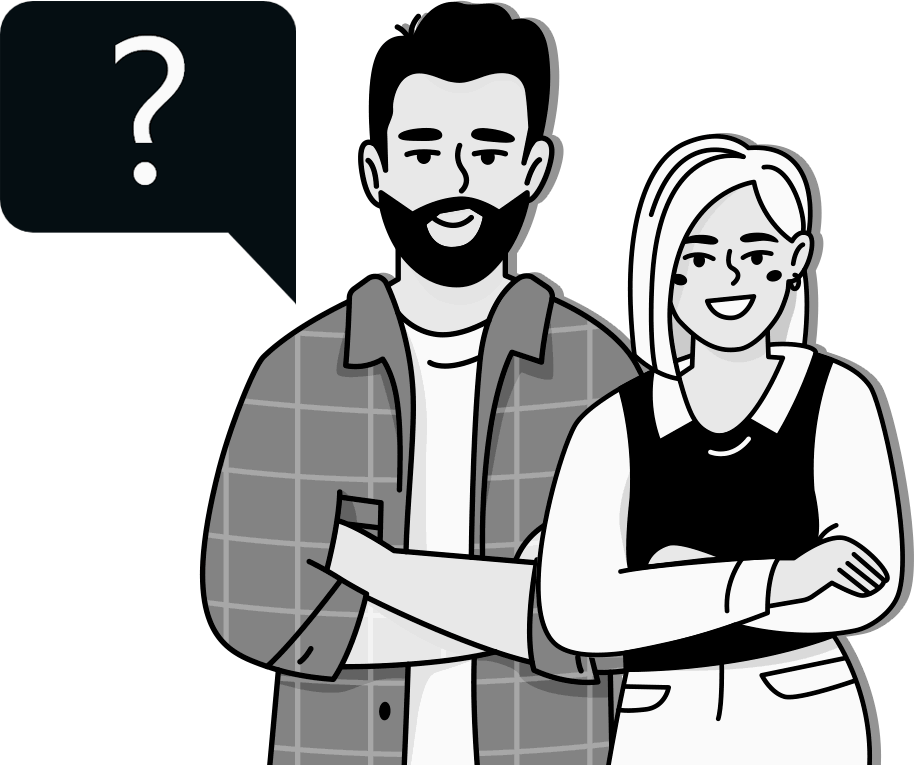If you’re running an online store using WooCommerce, you’re likely familiar with the importance of a smooth checkout process.
However, it’s not just about having a functional shopping cart or attractive product pages. Each checkout step plays a pivotal role in converting visitors into customers. This is where WooCommerce Multi-Step Checkout comes into play. It breaks down the checkout process into simpler, digestible steps, potentially reducing cart abandonment and enhancing user experience.
By customizing the checkout journey, store owners can address various customer needs, from editing quantities to finalizing payment details without feeling overwhelmed. Whether you’re looking to add custom fields, optimize your checkout steps, or simply streamline the payment process, WooCommerce Multi Step Checkout provides a flexible platform to adjust each component to your business needs. So, let’s explore how this feature can transform your checkout process and significantly boost your store’s performance.
What is a WooCommerce Multi-Step Checkout?
Imagine you’re shopping online, you’ve picked your favorite items, and now you’re ready to checkout. The process can be daunting if you’re faced with many required form fields, from billing to shipping, all in one go. WooCommerce Multi-Step Checkout transforms a potentially overwhelming single-page checkout into a more manageable sequence of steps.
A WooCommerce multistep Checkout breaks down the necessary checkout details into distinct stages.
For example, it could start with collecting basic information such as your email, first name, and last name. Next, you’ll progress to entering your billing or shipping details, and finally, you handle the payment information. Each step is clearly defined and separated, reducing the risk of errors and making the process feel less cluttered.
This method helps keep the information organized and minimizes the intimidation factor for customers by not bombarding them with too many fields at once. Validation of details occurs at each step, ensuring accuracy and helping to maintain the customer’s focus. With the ability to move back and forth between steps, customers can easily review and modify step details as needed without navigating through a dense single page.
A WooCommerce Multi-Step Checkout is about making the shopping experience as comfortable and error-free as possible. Structuring the checkout process into multiple steps caters to a smoother user experience and encourages the completion of purchases that might otherwise be abandoned in a more congested setup.
Why should you implement WooCommerce Multi-Step Checkout?
Simply, optimizing the checkout process in your WooCommerce store is important in creating a seamless shopping experience for your customers. Implementing a WooCommerce Multi-Step Checkout offers numerous benefits, tackling common issues that may deter customers from completing their purchases.
Reducing Cart Abandonment
A significant challenge in eCommerce is cart abandonment. Studies indicate that complex and lengthy checkout processes can lead to as many as 22% of checkout abandonment. Implementing a multi-step checkout effectively splits a potentially overwhelming form into manageable segments.
This structure makes the checkout process less intimidating, encouraging customers to complete their purchases, which directly helps reduce cart abandonment rates.
Minimizing Distractions
A clean and organized checkout process is key to keeping customers focused. A multi-step checkout achieves this by minimizing clutter on each page.
Each step is simplified, showing only the necessary fields, which makes the checkout process more manageable and enhances the user’s ability to complete the process without distractions. This clarity can significantly boost your conversion rate.
Guiding the Customer Smoothly
The beauty of a multi-step checkout is in how it guides customers through the buying process. By breaking down the checkout into distinct phases—details, address, and payment—customers can concentrate on one category of information at a time.
This reduces confusion and errors, ensuring a smoother end-to-end experience. If customers need to revise any information, they can easily navigate back to the specific step without having to scroll through a lengthy form.
Enhanced Mobile Friendliness
With increasing numbers of users shopping via mobile devices, a mobile-friendly checkout process is no longer optional; it’s essential.
Multi-step checkouts are designed to be responsive and adapt seamlessly to smaller screens and touch inputs. This responsiveness not only enhances the aesthetic appeal but also improves usability, making mobile checkouts as simple as a few taps.
Leveraging Partial Data
An often overlooked advantage of multi-step checkouts is their ability to capture partial user data. If a customer begins the checkout process but doesn’t complete it, the data entered in earlier steps can be saved. This information can be invaluable for follow-up marketing efforts, such as email campaigns to encourage aimed at encouraging customers to return and complete their purchases.
Incorporating a multi-step checkout into your WooCommerce store not only simplifies the checkout process for your customers but also provides you with strategic advantages in reducing cart abandonment and leveraging customer data effectively.
Optimizing Multi-Step Checkout in WooCommerce
Here are some tips to refine the multi-step checkout process, making it as efficient and user-friendly as possible.
Progress Indicators
Adding a visual progress bar to your checkout page improves the user experience by providing a clear indication of the steps involved.
This helps reduce the psychological burden on your customers by giving them a sense of advancement and time commitment. With each step clearly labeled, customers can navigate through the process with ease, knowing exactly how much is left to complete their purchase.
Assuring Security and Trust
Security is a cornerstone of gaining customer trust and ensuring successful transactions. Here are a few ways to enhance the security perception:
Display Security Badges
Including recognized security badges like VeriSign or McAfee Secure can reassure customers of the safety of their data.
SSL Certificate
Make sure your checkout process is protected with SSL encryption, indicated by ‘HTTPS’ and a padlock icon in the browser’s address bar.
Transparent Contact Information
Clearly display contact options such as a phone number or live chat to provide reassurance and support to shoppers.
Mobile Optimization
Considering the growing dominance of mobile commerce, ensuring your checkout page is optimized for mobile devices is crucial. Implement responsive design to ensure the checkout adapts well to various screen sizes.
WC Plus allows you to incorporate mobile-friendly payment options like Apple Pay and Google Wallet to streamline your checkout multi step layout. It also optimizes your speed and prevents drop-offs to ensure your mobile site loads quickly.
Clear Communication and Transparency
Be upfront about all costs involved in the purchase to avoid last-minute surprises that can lead to cart abandonment. Clearly display prices, taxes, shipping costs, and any additional fees early in the checkout process. Providing multiple shipping options and being transparent about return and refund policies also adds to the clarity and trust.
Data-Driven Upselling
While upselling during checkout, ensure that the product recommendations are relevant and add value to the customer’s purchase.
Utilize data-driven insights to offer complementary products and time-limited deals that are perceived as beneficial without being too aggressive or distracting shoppers on the checkout form.
Implement Robust Security Measures
Beyond displaying security badges, ensure you use an SSL certificate, secure hosting solutions, and safe checkout seals to protect customer data comprehensively.
Trust builds over every transaction, and showing your customers that their security is a priority can convert first-time buyers into loyal customers.
Optimize Overall eCommerce Site Performance
Ensure your entire eCommerce platform is optimized for performance. This includes fast loading times, a responsive design, and a seamless user interface. Use a reliable web hosting service and a well-supported WooCommerce Plugin like WC Plus to maintain optimal site performance.
By implementing these strategies, you can create a multi-step checkout process that not only meets the expectations of today’s online shoppers but also drives increased conversion rates and customer satisfaction.
How to Implement WooCommerce Multi-Step Checkout with WC Plus
Implementing a multi-step checkout in your WooCommerce store using WC Plus can significantly enhance the shopping experience for your customers. Here’s a step-by-step guide on how to set it up and customize it to fit your needs.
Sign Up for WC Plus
Start by signing up for WC Plus and selecting a pricing plan that suits your business needs. This is your first step towards a more streamlined and effective checkout process.
Choose a Checkout Layout
WC Plus offers a variety of checkout layouts tailored to different types of customers and products. Selecting the right layout is crucial as it shapes the checkout experience. Here’s a brief overview of the layouts available:
General Ecommerce Layout
Ideal for a diverse product range, this layout provides a clear and intuitive checkout path across your entire catalog.
Membership Layout
Perfect for membership-based services, enhancing sign-ups and renewals while highlighting member benefits.
Online Course Layout
Designed to optimize enrollments, this layout focuses on the value of your courses and facilitates the education journey of students.
SaaS Layout
Reduces friction for SaaS products from trial to paid plans, combining functionality with aesthetics.
Single Product Layout
Puts the focus on your flagship product with a streamlined, conversion-optimized process.
Digital Product Layout
Showcases digital goods in a modern layout that facilitates a quick and secure transaction.
Each layout includes default multi-step checkout functionality that you can customize to reflect your brand.
Customize Your Checkout Process
After selecting your layout, you can customize the checkout process to fit your brand and customer needs better.
Under the ‘Design’ tab, the ‘Edit Checkout Template’ option allows you to transform your checkout pages’ visual and functional aspects. Here, you can adjust everything from the basic aesthetics like logos, fonts, and colors to more complex elements such as the configuration of product images, quantity adjustments, and the visibility of coupon fields.
This customization capability ensures that every checkout process step is clear to your users and maintains brand consistency.
Field Customization
WC Plus provides a powerful checkout field editor that lets you design the details of your checkout process. With simple actions, you can rearrange the checkout fields to prioritize important information, such as email addresses at the start of the form, or merge billing and shipping fields to simplify the process.
Optimize Your Checkout Page
Optimize your checkout pages for speed and user convenience by incorporating features like smart payment buttons for one-click purchases, Google Address Autocomplete to speed up address entry, and auto-applying coupons for promotional campaigns. This not only enhances user experience but also helps in reducing cart abandonment.
Once you have made all necessary customizations, click ‘Save’ to apply the changes.
Enhance with Upsells and Custom Thank You Pages
Consider adding order bumps and one-click upsells to boost the average order value. WC Plus also allows you to customize your thank you page, a critical element in extending the customer relationship post-purchase. Use this page to confirm order details and continue engaging with your customers, perhaps by introducing related products or special offers.
Following these steps, you can effectively implement a multi-step checkout in your WooCommerce store with WC Plus, creating a smoother, more engaging customer experience that drives conversions and enhances satisfaction.
Enhance Checkout with Upsells and Custom Thank You Pages
To increase the average order value further, consider integrating order bumps and one-click upsells into your checkout flow. WC Plus enables you to add these elements effortlessly, boosting your revenue per customer. Also, customizing the thank you page allows you to continue engaging with customers post-purchase, providing them with order details, related product recommendations, or special offers, thus enhancing the overall customer experience and building loyalty.
By implementing these steps with WC Plus, you can create a multi-step checkout that meets modern e-commerce expectations and drives conversions through a user-friendly interface that customers love.
Conclusion
The steps outlined throughout this article serve as a foundation for decreasing cart abandonment and increasing conversions. From ensuring streamlined navigation between steps and securing customer data to optimizing mobile responsiveness and maintaining transparent communication—each element plays a significant role in creating a smooth checkout experience.
A checkout process optimized with WC Plus reflects your commitment to excellence and enhances your brand’s reputation, encouraging repeat business and fostering long-term relationships. Remember, a well-optimized checkout is more than just a conversion machine; it’s a statement of your brand’s dedication to customer service.
As you implement these steps, you’ll likely witness a significant decrease in checkout page abandonment and an increase in sales. Dive into WooCommerce checkout multistep layouts with WC Plus and watch your business soar to new heights.