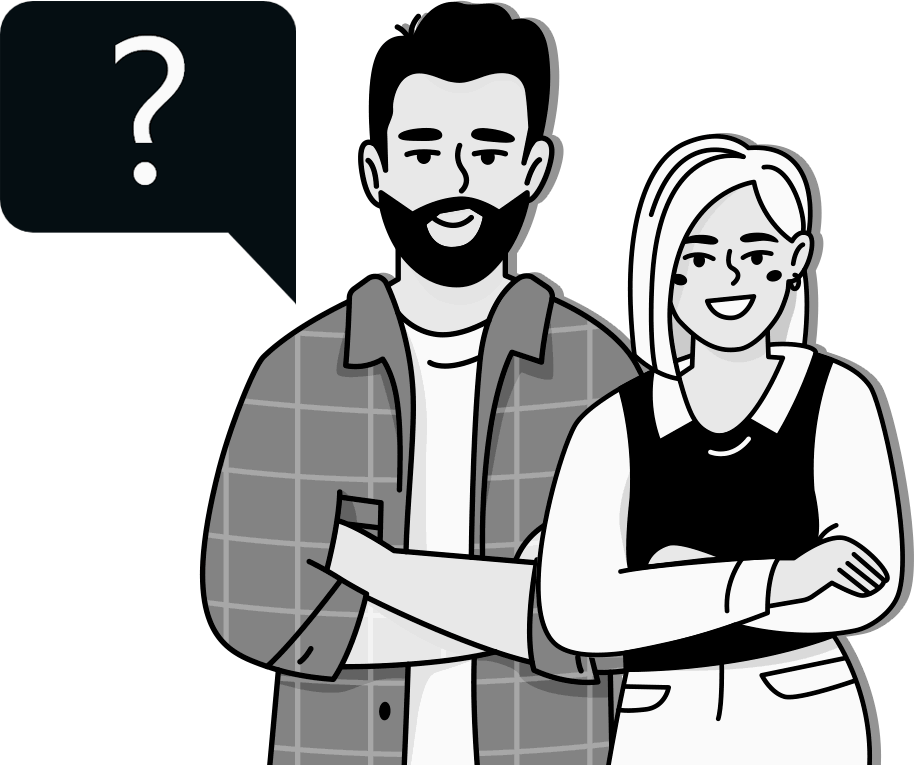As an online store owner, you’ve probably heard the term “conversion rate” thrown around a lot. But what does it mean? In simple terms, your conversion rate is the percentage of visitors to your WooCommerce store who complete a desired action, such as making a purchase, signing up for a newsletter, or adding products to their cart.
Why does this matter so much? Well, think of it this way: your WooCommerce conversion rate directly reflects how effective your store is at turning potential customers into paying customers. If your conversion rate is high, your site is doing a great job guiding visitors through the sales funnel—from browsing to buying. However, if it’s low, it could be a sign that something is amiss in your customer journey, particularly on your cart page.
One of the most common places where potential sales are lost is during the checkout process. Cart abandonment is a significant issue for many online stores, often due to a poorly optimized cart page. A little extra attention can make a big difference. Focusing on conversion rate optimization, specifically enhancing the user experience on your cart page, can significantly improve your conversion rates.
This guide will walk you through practical steps to optimize your WooCommerce cart page, helping you reduce cart abandonment and improve your conversion rate. Whether you’re new to e-commerce or looking to fine-tune your existing store, these tips will help you create a smoother, more efficient checkout process that encourages visitors to complete their purchases. Let’s explore how you can refine your checkout process and boost your sales by optimizing your cart page.
What is WooCommerce Conversion Rate, and Why Does It Matter?
Your conversion rate represents the percentage of visitors to your online store who complete a desired action, such as purchasing, signing up for a newsletter, or engaging with a specific part of your site. In the context of WooCommerce, the most common desired action is completing a purchase. A higher WooCommerce conversion rate means your store effectively turns potential customers into actual buyers, which is the ultimate goal of any eCommerce business.
But why is tracking your WooCommerce conversion rate so crucial? For starters, it gives you a clear picture of how well your site is performing. It’s not just about attracting traffic; it’s about making sure that the traffic you attract is taking the actions you want. You might have thousands of visitors flocking to your site, but if your conversion rate is low, it means those visitors aren’t engaging with your store how you’d like—often, they’re leaving without making a purchase.
Monitoring your WooCommerce conversion rate can reveal weak spots in your sales funnel, such as a poorly optimized checkout process or issues with your product descriptions. By identifying these weaknesses, you can take targeted actions to improve the user experience on your site, ultimately leading to higher conversion rates.
Tracking your conversion rate also provides valuable insights for your marketing efforts. For example, if you’re running ad campaigns or engaging in email marketing, your conversion data can tell you how effective these strategies are. If visitors from a particular ad platform or social media channel aren’t converting well, it may be a sign that your approach needs tweaking.
Moreover, monitoring your conversion rate can inform your inventory and promotional decisions. If certain WooCommerce products drive higher conversion rates, you might consider promoting them more heavily or ensuring they’re well-stocked. Conversely, if some products have lower conversion rates, you can analyze what might be causing this—perhaps the product images need improvement, or the product descriptions could be more compelling.
Your WooCommerce conversion rate is a critical indicator of your store’s health. It not only measures the effectiveness of your website in converting visitors but also helps you make informed decisions that can boost sales and improve your overall business performance.
Why Keeping an Eye on Your Conversion Rate is Essential
Tracking your WooCommerce conversion rate is more than just keeping tabs on a number; it’s a critical part of managing and growing your online store. Here are five key reasons why monitoring your conversion rate is essential:
Identifying Weaknesses in Your Customer Journey
Your conversion rate provides valuable insights into how well your WooCommerce store is guiding potential customers through the sales funnel. If your conversion rate is lower than expected, it can indicate problem areas in your customer journey. For example, a high cart abandonment rate might suggest that your checkout process is too complicated or that your payment options are too limited. By analyzing conversion data, you can pinpoint these weaknesses and take action to improve the user experience, whether that’s simplifying the checkout process or offering multiple payment options.
Guiding Your Marketing Strategies
Understanding your WooCommerce conversion rate is crucial for evaluating the success of your marketing efforts. Conversion tracking lets you see which ad campaigns, platforms, or social media channels drive the most conversions. For instance, if a specific Google Ads campaign has a higher conversion rate than others, you might want to allocate more budget. Conversely, if certain ad groups or keywords aren’t performing well, you can adjust your strategy to focus on more effective ones. This data-driven approach ensures that your marketing efforts are reaching potential customers and converting them into buyers.
Making Informed Inventory and Promotion Decisions
Conversion rates aren’t just about measuring marketing success—they can also inform your inventory management and promotional strategies. If certain WooCommerce products have higher conversion rates, it suggests that these items resonate well with your customers. You might want to keep these products in stock or even feature them in upcoming promotions. Conversely, products with lower conversion rates may require better product descriptions or enhanced product images to make them more appealing.
Optimizing Your Advertising Spend
Keeping an eye on your conversion rate helps you understand your return on investment (ROI) for advertising campaigns. You can determine which ads and campaigns deliver the best results by analysing conversion data. For example, you might find that certain ad campaigns on specific ad platforms drive more conversions at a lower cost, allowing you to optimize your budget for maximum impact. Additionally, using Smart Bidding strategies in your Google Ads campaigns can automatically adjust your bids to help meet your conversion goals more efficiently.
Gaining a Clearer Picture of Your Customer’s Path to Purchase
Tracking your WooCommerce conversion rate also gives you a deeper understanding of your customer’s purchasing behaviour. For example, you can see if customers interact with your store across multiple devices or browsers before they convert. This insight can help you optimize the user experience across different platforms, ensuring a smooth and consistent journey from the initial visit to the final purchase.
Keeping a close watch on your WooCommerce conversion rate is essential for optimizing your store’s performance, guiding your marketing efforts, managing your inventory, and improving your overall ROI. By leveraging this critical metric, you can make informed decisions that lead to higher conversion rates and a more successful online store.
Why Should Your Cart Page Be Optimized?
Optimizing your cart page is essential for maximizing the efficiency of your WooCommerce store. A well-optimized cart page is crucial in enhancing the user experience and driving higher conversion rates. Let’s explore the detailed benefits of focusing on cart page optimization:
Reducing Cart Abandonment
Cart abandonment is a common issue many online stores face, and a high abandonment rate can significantly impact your revenue. An optimized cart page helps reduce this problem by addressing common barriers that cause customers to leave before completing their purchase. Features such as a streamlined checkout process, guest checkout options, and multiple payment options can make the process more user-friendly. For instance, integrating auto-fill options for customer details and offering a variety of payment methods, including credit cards and digital wallets, can minimize friction and make it easier for customers to complete their transactions. Reducing cart abandonment improves your conversion rate and ensures that more potential customers follow through with their purchases.
Enhancing User Experience
A seamless cart page is key to an exceptional user experience on your WooCommerce store. Ensuring customers can easily navigate their cart, view detailed product images, and understand the total cost, including shipping and taxes, contributes to a more satisfying shopping experience. For example, displaying a clear summary of the items in the cart, along with options to edit quantities or remove products, helps customers easily manage their selections. Additionally, making your cart page mobile-friendly is critical as many shoppers use their phones or tablets for online purchases. Optimizing the cart page for mobile devices ensures that customers have a smooth experience regardless of the device they’re using, which can boost your conversion rates.
Increasing Conversion Rates
Your cart page is the final step in the sales funnel before a purchase is completed. An optimized cart page can significantly enhance conversion rates by removing obstacles that might cause hesitation. For example, incorporating a progress indicator that shows customers how many steps are left in the checkout process can reduce anxiety and encourage completion. Additionally, prominently displaying customer reviews and product recommendations based on previous browsing can reassure customers and increase their confidence in making a purchase.
Boosting Customer Satisfaction and Loyalty
Providing a positive shopping experience on your cart page has a lasting impact on customer satisfaction and loyalty. Customers who find the checkout process straightforward and hassle-free are more likely to return for future purchases. Features like personalized product recommendations, clear communication about shipping costs and delivery times, and a transparent checkout process contribute to a better overall experience. For example, showing estimated delivery dates and real-time shipping costs can help build trust and reduce uncertainty. Happy customers are more likely to become repeat buyers and advocates for your brand, increasing retention and long-term growth.
Maximizing Revenue Opportunities
Every improvement you make to your cart page is an investment in your store’s revenue potential. An optimized cart page not only facilitates easier purchases but also opens up opportunities for upselling and cross-selling. For instance, displaying related products or offering discounts on additional items during checkout can encourage customers to add more to their cart. This strategy helps increase the average order value and boosts overall revenue. Making your cart page more engaging and functional creates more opportunities for additional sales and enhances the overall sales funnel, leading to sustained business growth.
Optimizing your cart page is a strategic move that brings numerous benefits, from reducing cart abandonment and enhancing the user experience to increasing conversion rates and boosting revenue. By focusing on these areas, you can create a more efficient and satisfying customer shopping journey, ultimately driving higher sales and fostering long-term success for your WooCommerce store.
How to Increase WooCommerce Conversion Rate with Optimised Cart Page
Optimizing your cart page is essential for boosting your WooCommerce conversion rate. Here’s a guide to improving your cart page, making it a key factor in increasing your store’s sales.
Mobile Responsiveness
With increasing consumers shopping on mobile devices, ensuring your WooCommerce store is mobile-friendly is more important than ever. A responsive design is crucial to meet users’ needs on various devices. First, optimize your page layouts to adjust seamlessly to different screen sizes without sacrificing design quality. For instance, ensure that product images and descriptions resize appropriately on smaller screens, so customers don’t have to zoom in excessively to read or view content.
Additionally, mobile-friendly navigation is essential. Incorporate touch-friendly menus and buttons to enhance the shopping experience on small screens, making it easier for users to add items to their cart and checkout with minimal effort.
Reducing Page Load Times
A slow-loading website can severely impact your WooCommerce conversion rate, leading to lost sales and frustrated customers. Start by optimizing images, as large files can significantly slow down your site. Use tools to compress images without compromising their quality. Reducing the number of HTTP requests can also improve load times. This involves minimizing the number of elements on a page that require server communication, such as scripts, stylesheets, and images. Implement caching strategies to store frequently accessed data, which speeds up server response times.
For example, you might use WooCommerce plugins like WP Super Cache or W3 Total Cache to improve performance. By enhancing user experience through these measures, you create a more inviting atmosphere that encourages customers to complete their purchases, thereby positively impacting your WooCommerce conversion rate.
Implementing Trust Signals
Trust signals are crucial in boosting your WooCommerce conversion rate by reassuring customers that their transactions are secure. Displaying security badges prominently on your site helps build trust. Use recognizable badges from well-known security companies like Norton or McAfee to indicate that your site is safe for transactions. WC Plus helps you position these badges strategically on your landing and checkout pages where customers look for assurance. Additionally, highlight secure payment options by clearly showcasing accepted payment methods, such as credit cards and digital wallets, that offer buyer protection. Providing a clear and transparent return policy can also alleviate purchase anxiety.
Outline your return process in simple, direct language, and include specific timeframes for returns. Promote this policy prominently on product pages and during checkout to reassure customers. Displaying customer reviews and ratings can further enhance credibility. Incorporate authentic feedback and star ratings on product listings to facilitate quick assessment and encourage potential buyers to make a purchase. Encouraging user-generated content, such as photos of purchases, can also build trust and engagement.
Streamlining Payment Options
An efficient payment process is a key component of increasing your WooCommerce conversion rate. Offer multiple payment gateways to accommodate diverse customer preferences. WC Plus allows you to include options like credit and debit cards, and digital wallets such as PayPal, Apple Pay, and Google Pay. These choices cater to various payment preferences and can attract customers who might otherwise abandon their carts. Enabling guest checkouts is another effective strategy. Allow customers to complete their purchases without creating an account, simplifying the process and reducing barriers to purchase.
Offer the option to create an account after the transaction, so you can retain customer details for future orders. Streamline form filling by using auto-fill features to minimize manual input, especially for returning customers. Indicating shipping costs early in the checkout process can prevent cart abandonment. Display shipping costs during the cart summary to avoid surprises at checkout. Offering free shipping thresholds, such as a minimum order amount for free shipping, can incentivize larger purchases. Highlight different shipping options and associated costs to enable customers to make informed decisions.
Encouraging Actions with Strategic CTA Placement
Effective use of Call-to-Actions (CTAs) is crucial for guiding customers toward completing their purchases and improving your WooCommerce conversion rate. CTAs are prompts that encourage specific actions, such as exploring more products or finalizing a purchase. For example, a well-placed “Add to Cart” button can drive customers to the next step, while a “Checkout Now” CTA encourages immediate action to complete their purchase. Offering incentives, such as “Get 10% Off Your First Order,” can motivate customers to convert by providing a clear benefit. In addition to optimizing CTA placement, it’s essential to show security seals and reassuring elements.
Use 3-4 colors in your CTAs to effectively maintain visual harmony and draw attention. Display explicit and detailed information about shipping and returns early in the checkout process to avoid hidden costs, which are a major reason for cart abandonment. Create a detailed product summary on the cart page to help customers review their order, ensuring they know exactly what they purchase.
By incorporating these strategies, you can optimize your cart page to enhance the overall shopping experience, reduce cart abandonment, and boost your WooCommerce conversion rate.
Conclusion
Enhancing your WooCommerce conversion rate is an essential and continuous journey that involves regular assessment and refinement. Implementing the strategies outlined—from ensuring mobile responsiveness and reducing page load times to integrating trust signals and streamlining payment options—can significantly elevate your online store’s performance. By optimizing your cart page, you create a seamless and enjoyable shopping experience that not only boosts immediate sales but also strengthens customer loyalty and retention.
Optimizing your cart page using WC Plus now will enhance your cart page and boost your WooCommerce conversion rate. This powerful tool will help streamline your processes and improve your customers’ overall shopping experience.
FAQs
What is a good WooCommerce conversion rate?
A good WooCommerce conversion rate typically falls between 1% and 3%, depending on your niche and audience. However, what constitutes a “good” rate can vary based on market trends, target demographics, and the specific products you offer. Continuously optimizing your store and aiming for improvements is key to achieving better results.
How can I track my WooCommerce conversion rate?
You can track your WooCommerce conversion rate by using analytics tools like Google Analytics or the built-in WooCommerce Analytics feature. By setting up conversion tracking, you can monitor the percentage of users completing purchases compared to the total number of visitors to your site, allowing you to analyze trends and make data-driven decisions.
What are some common reasons for low conversion rates in WooCommerce?
Common reasons for low WooCommerce conversion rates include a complicated checkout process, high shipping costs, unclear product descriptions, lack of trust signals (such as reviews and security badges), and poor website performance (such as slow loading times). Identifying and addressing these issues can lead to improved conversion rates.
How can I improve customer trust on my WooCommerce site?
To improve customer trust on your WooCommerce site, incorporate visible security badges, clear return policies, and customer reviews. Providing transparent pricing information, offering reputable payment methods, and showcasing contact information can further solidify customer confidence in your online store.
Is A/B testing necessary for increasing conversion rates?
A/B testing is beneficial for increasing conversion rates as it allows you to compare different versions of web pages, CTAs, and product listings. By testing variations, you can identify which elements resonate more with your audience, allowing you to make informed adjustments that enhance the overall customer experience and boost conversions.