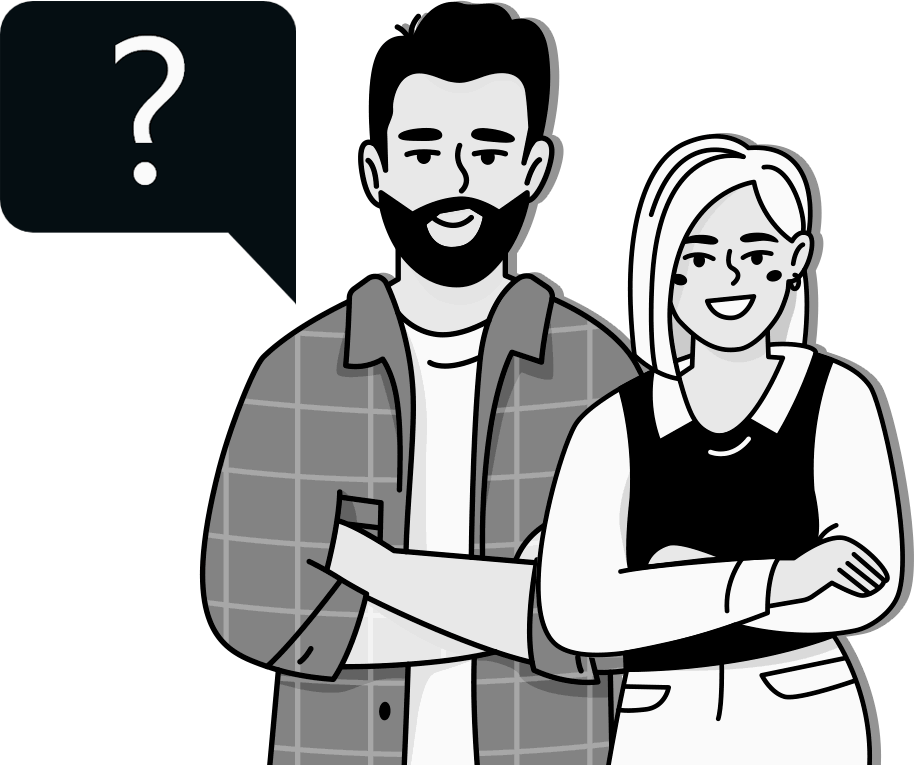More people than ever are using their mobile devices to browse and shop, meaning your WooCommerce store must be ready to meet the demands of today’s mobile users. Whether they’re scrolling through product pages on their commute or making a quick purchase from the comfort of their couch, customers expect a smooth and hassle-free experience on smaller screens. This is where having a mobile-friendly WooCommerce site becomes critical.
When your WooCommerce site is optimized for mobile devices, you create an environment that welcomes all visitors, regardless of the screen size they’re using. A site that isn’t designed with mobile-friendliness in mind can frustrate users, leading to a higher bounce rate and, ultimately, lost sales. For instance, buttons that are too small, product images that don’t adjust correctly, or a checkout process that’s difficult to navigate on a mobile phone can turn potential buyers away.
On the other hand, a mobile-ready online store ensures that your customers can browse easily, enjoy a fast-loading experience, and complete purchases without any hiccups. And it’s not just about user convenience. Having a mobile-friendly store can also improve your rankings on search engines, as mobile friendliness is a key factor in SEO. This means that when your store adapts to various screen sizes, you’re not only enhancing the user experience, but you’re also boosting visibility in search engine results.
In this article, we’ll explore why optimizing your WooCommerce store for mobile users is essential and share practical tips to help you achieve a seamless mobile experience. Whether you’re running a multi-vendor site or a standard WooCommerce store, these strategies will help you create a mobile-friendly shopping experience that keeps your customers coming back.
What Does “Mobile-Friendly” Really Mean?
In today’s world, where people are constantly connected through their mobile devices, the term mobile-friendly has taken on new importance for any online store. But what does it really mean for a website to be mobile-friendly? At its core, a mobile-friendly website ensures that visitors can use and navigate your site effortlessly, regardless of whether they’re using a mobile phone, tablet, or any other mobile device. This means your site design is flexible enough to adjust to smaller screen sizes without sacrificing the look, feel, or functionality of the desktop version.
Think of a mobile-friendly site as one that’s designed to be user-friendly on all types of devices, especially on smaller screens like those found on mobile phones. When a site is mobile-friendly, it adapts automatically to various screen sizes, ensuring that text remains readable, images resize properly, and navigation remains intuitive. Buttons and links should be easy to click, menus should be simple to find, and the overall browsing experience should feel smooth and natural. There should be no need to zoom in, scroll excessively, or hunt for essential features. Everything should feel as seamless as it would on a desktop computer, even though it’s being viewed on a smaller screen.
As more people access the internet through their mobile devices, having a mobile-ready website has become a must. In fact, research shows that the majority of online shoppers are now using mobile phones or tablets to browse and make purchases. If your WooCommerce store doesn’t cater to this shift in behavior, you may miss out on a large portion of your customer base. Ensuring your WooCommerce site is mobile-friendly helps you meet these expectations while providing a positive user experience for everyone who visits, regardless of the device they use.
Moreover, search engines like Google now prioritize mobile-friendliness when ranking websites. This means that having a mobile-friendly WooCommerce store isn’t just beneficial for your customers but is also crucial for increasing your visibility on search engines. A well-optimized mobile site that loads quickly, displays properly, and works smoothly on all types of devices will be favored in search results, giving your business a competitive edge.
Ultimately, a mobile-friendly WooCommerce site means more than just resizing your web pages for smaller screens. It’s about providing a seamless experience that makes shopping on your mobile store as easy and enjoyable as it is on a desktop. This includes everything from smooth navigation to fast-loading pages, clear product images, and a streamlined checkout process. By ensuring your WooCommerce store is truly mobile-friendly, you’ll be able to attract and retain more mobile users, reduce your bounce rate, and keep your customers coming back for more.
Key Features of a Mobile-Optimized WooCommerce Store
When optimizing your WooCommerce store for mobile devices, several key features come into play that ensure your store remains accessible, engaging, and easy to use for mobile users. Having a mobile-friendly WooCommerce site doesn’t just mean shrinking everything down to fit a smaller screen. It means creating an environment where customers can browse effortlessly, enjoy fast loading times, and find what they need with ease, regardless of their screen size. Let’s break down some of the most important features that contribute to a mobile-optimized WooCommerce site.
Easy-to-Read Content
One of the most essential aspects of a mobile-friendly store is ensuring that everything is easy to read. No one wants to squint at tiny text or zoom in just to read product descriptions. When your WooCommerce store is optimized for mobile devices, your content automatically resizes to fit the smaller screen, making it easy for users to view without the need to zoom or scroll excessively. Clear, legible fonts and properly sized buttons are essential for a great user experience. This improved readability helps keep users on your site longer, reduces your bounce rate, and encourages engagement on your mobile site.
Think about how frustrating it can be when you visit an online store and can’t even read the text or click the right links because everything is too small. A well-optimized, mobile-friendly WooCommerce store solves this by ensuring that all elements of the page adjust smoothly to fit smaller screens. Not only does this make your store more usable, but it also boosts the overall user experience, encouraging visitors to stay longer and interact with your products.
Easy and Intuitive Navigation
In addition to readability, usability is crucial for creating a mobile-optimized WooCommerce site. Usability refers to how easily a user can interact with your website on a mobile device. It’s not just about having a site that looks good on a phone—it’s about ensuring that all the important features, like menus, product filters, and the checkout process, are simple and intuitive to use. Visitors should be able to navigate your site without frustration, whether they’re browsing products or checking out.
A well-optimized mobile site ensures that visitors can interact with your store efficiently, enhancing their overall shopping experience. This seamless experience can lead to higher customer satisfaction and increased sales. Plus, an intuitive, user-friendly design helps strengthen your brand reputation. The easier it is to use your store on a mobile device, the more likely your customers are to make a purchase and return in the future.
Speed
One of the most overlooked but critical features of a mobile-friendly WooCommerce site is speed. People expect pages to load quickly on their mobile devices, especially when shopping online. The speed of your mobile store can directly impact how long customers stay on your site and whether they complete a purchase. If your site takes too long to load, users are likely to leave, leading to a higher bounce rate and missed sales opportunities.
Search engines like Google also consider page load speed when ranking websites, meaning a slow-loading WooCommerce site could hurt your visibility in search results. To improve the speed of your mobile site, consider compressing images, minimizing file sizes, and enabling lazy loading for content. By optimizing your site for faster loading, you provide a smoother user experience and improve your chances of ranking higher on search engines.
Easy Access to All Features
Navigation is another essential feature of a mobile-friendly WooCommerce site. Unlike a desktop site, where users have ample space to explore multiple menus and options, a mobile-friendly store needs to make it easy for users to find what they’re looking for without feeling overwhelmed. One way to simplify navigation on a mobile device is to use a “hamburger menu”—the three stacked lines that reveal a drop-down menu when tapped. This type of menu keeps your site clean and organized, giving users quick access to important sections like product categories, the shopping cart, or the checkout process.
Additionally, navigation elements like search bars, clickable buttons, and contact forms should be easy to find and use on a mobile phone. Providing clear, straightforward paths for users to explore your site improves their overall experience and helps them find what they need quickly, whether they’re looking for specific product images or trying to complete a purchase. Good navigation also ensures that your site remains user-friendly, even for first-time visitors who are unfamiliar with your WooCommerce store.
Easy Tips for a Mobile-Friendly WooCommerce Store
In today’s eCommerce world, ensuring that your WooCommerce store is mobile-friendly is no longer optional—it’s essential. With the increasing number of customers shopping on their mobile devices, your store must offer a smooth and seamless experience to users browsing on smaller screens. If your WooCommerce store isn’t optimized for mobile, you risk losing sales, frustrating potential customers, and reducing your conversion rates. Below are seven practical tips to help you create a mobile-optimized WooCommerce store that’s fast, responsive, and user-friendly.
Optimize Content on Your Homepage
The homepage is often the first point of contact for many visitors, especially on mobile devices, and it plays a critical role in shaping their first impression of your store. On desktops, it’s common to see businesses cramming lots of information into the homepage to give users a comprehensive overview. However, this strategy doesn’t work well for mobile users, as large amounts of content can result in excessive scrolling, which creates a poor user experience.
To optimize your homepage for mobile devices, prioritize content that is essential to your users. Avoid overwhelming them with too much information right away. Instead, focus on mission-critical elements like featured products, key promotions, and call-to-action (CTA) buttons that encourage immediate action. Use responsive sliders, minimal text, and links to product categories to guide users to more detailed pages without cluttering your homepage. This not only improves site navigation but also reduces bounce rates, keeping customers engaged longer.
Use High-Quality and Optimized Product Images
Product images are the backbone of an eCommerce site, especially on mobile devices where users can’t physically touch or try products. Your WooCommerce store must feature high-quality images that showcase your products in the best light. However, while high-quality images are essential, they can also slow down your website if not optimized properly. Slow load times on mobile can frustrate users, leading them to abandon your site in favor of a faster competitor.
The key is to find a balance between image quality and file size. By optimizing your product images—compressing them without losing quality—you can ensure faster load times. Studies have shown that 79% of shoppers are less likely to buy from a site that isn’t optimized for mobile, and a one-second delay in page load time can reduce conversions by up to 7%. Speed is crucial, so make sure to use an image optimization tool to reduce file sizes while maintaining clarity and detail. This ensures that your store is both visually appealing and fast-loading on mobile devices.
Choose a Mobile-Friendly and Responsive Layout
Your WooCommerce store’s theme plays a significant role in ensuring a mobile-friendly experience. A responsive theme automatically adjusts the layout and design of your store to fit smaller screens, providing a seamless shopping experience for mobile users. Before installing any layout, test it on various mobile devices to ensure that it displays correctly, loads quickly, and is easy to navigate.
WC Plus provides layouts that properly adapt your store’s content, such as product descriptions, images, and CTA buttons like “Add to Cart” and “Buy Now,” ensuring they are easily accessible on mobile screens. Additionally, it ensures that the checkout process is smooth and error-free on mobile devices. A well-optimized, responsive theme makes the journey from product pages to checkout seamless, which can help reduce cart abandonment and increase conversion rates.
Streamline Your Checkout Process
A frustrating or complicated checkout process is one of the main reasons for cart abandonment on mobile sites. It’s essential to provide a simple, hassle-free checkout experience for mobile shoppers. One easy way to improve the checkout flow is by allowing users to place orders without having to create an account. By going to your settings and checking the box to allow customers place orders without an account, you streamline the purchase process, helping customers complete their orders more quickly.
Another useful tip is to let customers edit their cart details directly on the checkout page. This way, users can make last-minute changes, like adding or removing items, without leaving the page—something that isn’t possible with the default WooCommerce settings. Providing a simple, intuitive checkout experience will keep customers from abandoning their carts and help drive more sales.
Minimize White Space for Better Navigation
White space, or the empty areas on a webpage, can be an important design element on desktops, giving content room to breathe. However, on mobile screens, too much white space can waste valuable real estate and make navigating your site more difficult. Since mobile devices have smaller screens, it’s crucial to make the most of every inch by reducing unnecessary white space.
For instance, if a customer is viewing a product page, they want to see the product image, available sizes, colors, and other details clearly. Too much white space can force users to scroll excessively, disrupting their experience. By minimizing white space and tightening the design, you create a mobile-friendly store that’s easier to navigate and enhances the overall user experience.
Ensure Fast Loading Times on All Pages
The speed of your mobile site directly impacts user experience and sales. Shoppers expect mobile sites to load almost instantly, and any delay can result in lost sales. Fast load times are critical for reducing bounce rates and improving your SEO rankings since search engines like Google prioritize mobile-friendly sites that provide a fast, smooth experience.
To improve your mobile site speed, compress images, reduce unnecessary JavaScript, and use caching plugins to ensure that your pages load as quickly as possible. Remember, a one-second delay can cost you significant revenue, so optimizing your site speed should be a top priority when creating a mobile-friendly WooCommerce store.
Make Your Navigation Simple and Accessible
Mobile users want to find products and pages quickly without having to hunt through complicated menus. A well-organized, simple navigation structure is vital for a mobile-friendly WooCommerce store. Consider using a “hamburger menu” (the three-line icon that reveals a drop-down menu) to help users access different sections of your site without overwhelming them. Make sure that key navigation elements like your search bar, product categories, and checkout button are always visible and easy to tap.
Additionally, use clear, descriptive labels for your menu items and ensure that users can navigate your store with just a few clicks. By simplifying your navigation, you enhance the user experience and make it easier for customers to browse your store, find what they’re looking for, and complete their purchases.
Conclusion
Optimizing your WooCommerce store for mobile shoppers is not just a recommendation; it’s a necessity. As more customers turn to their mobile devices for online shopping, providing a seamless and enjoyable experience is crucial for capturing their attention and fostering loyalty. By implementing the tips outlined in this guide, you can create an efficient shopping journey that enhances user satisfaction and boosts conversion rates.
Remember that mobile optimization is an ongoing process. Regularly test, monitor, and refine your store’s performance to ensure that it meets the evolving needs of your mobile customers. Staying proactive about your mobile strategy will help you maintain a competitive edge in the marketplace.
Take the first step toward creating a mobile-friendly WooCommerce store by integrating the WC Plus plugin. With its robust features designed to enhance your store’s mobile experience, you can ensure that your site is not only accessible but also appealing to your customers. Make your website mobile-friendly today, and watch your sales and customer satisfaction soar!
FAQs
What is a mobile-friendly WooCommerce store?
A mobile-friendly WooCommerce store is a website designed to provide an optimal user experience on mobile devices. This includes aspects such as responsive design, fast loading times, and easy navigation, ensuring that customers can browse and purchase products seamlessly from their smartphones or tablets.
Why is having a mobile-friendly WooCommerce store important?
Having a mobile-friendly WooCommerce store is essential because more than half of online shoppers use their mobile devices to browse and make purchases. A well-optimized mobile experience not only enhances user satisfaction but also helps reduce cart abandonment rates, ultimately leading to higher sales and improved customer retention.
How can I test if my WooCommerce store is mobile-friendly?
You can test your WooCommerce store’s mobile-friendliness using various tools, such as Google’s Mobile-Friendly Test and PageSpeed Insights. These tools evaluate your site’s performance on mobile devices, providing actionable recommendations to improve usability and speed.
What are some common mistakes to avoid when creating a mobile-friendly WooCommerce store?
Common mistakes include using non-responsive themes, having overly complicated navigation menus, and not optimizing images for fast loading. Additionally, failing to provide options for mobile-friendly payment methods can deter customers from completing their purchases.
How often should I audit my mobile-friendly WooCommerce store?
It is recommended to conduct audits of your mobile-friendly WooCommerce store at least every few months or whenever significant changes are made. Regular audits help ensure that your site remains optimized for mobile users, provides an excellent shopping experience, and keeps up with evolving best practices in eCommerce.